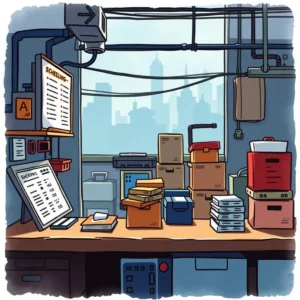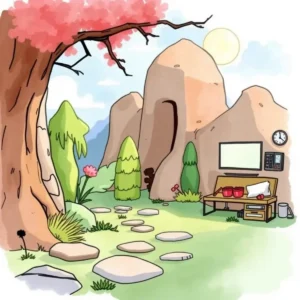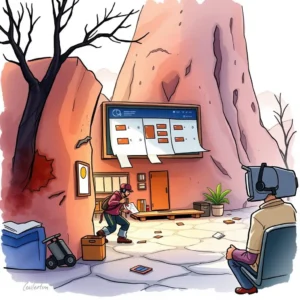Production schedule formatter: Format and organize production timelines
Use production schedule formatter to input details like items, dates, and teams for efficient production planning and timely deliveries.
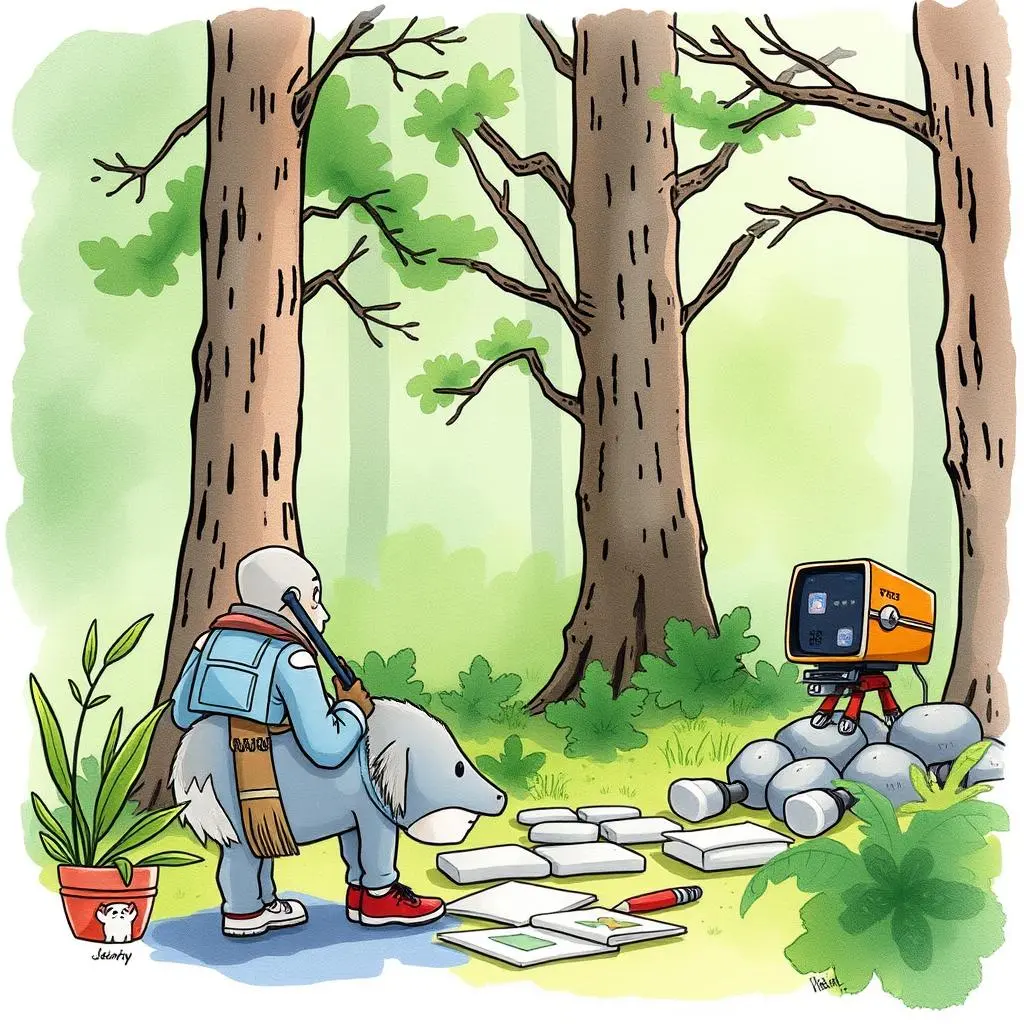
Similar apps
Organize your production schedule with precision
Maximize efficiency in operations and supply chain tasks

Input comprehensive production details
Easily enter crucial production item information, including start and end dates, quantities, and machine names. With dedicated fields for team responsibility and special instructions, ensure that no essential details are overlooked for an optimized scheduling experience.
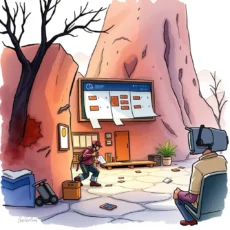
Set clear priorities for streamlined scheduling
Utilize the priority level field to clearly categorize tasks as High, Medium, or Low. This feature allows production schedulers to focus on critical items first, improving overall workflow management and ensuring timely completion of production schedules.

Track delivery expectations seamlessly
Input expected delivery dates alongside other production elements to create a complete view of the timeline. This functionality enhances communication across teams while maintaining accountability, ensuring that everyone is aware of delivery schedules and deadlines.

Create personalized notes for contextual clarity
Utilize designated spaces for special instructions or notes to provide additional context around production items. This feature enhances the clarity of communications between team members and ensures that specific details are accounted for throughout the scheduling process.
Additional information
Best for: Production Scheduler, Manufacturing Planner, Operations Coordinator, Supply Chain Analyst, Production Operations Manager