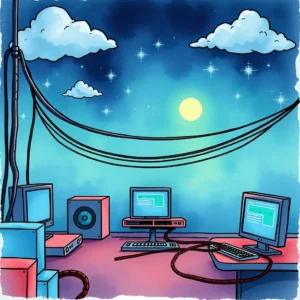Subnetting guide generator: Provide clear subnetting breakdowns for networks
Use the subnetting guide generator to configure your ip settings easily by entering key details like subnet mask and gateway address.
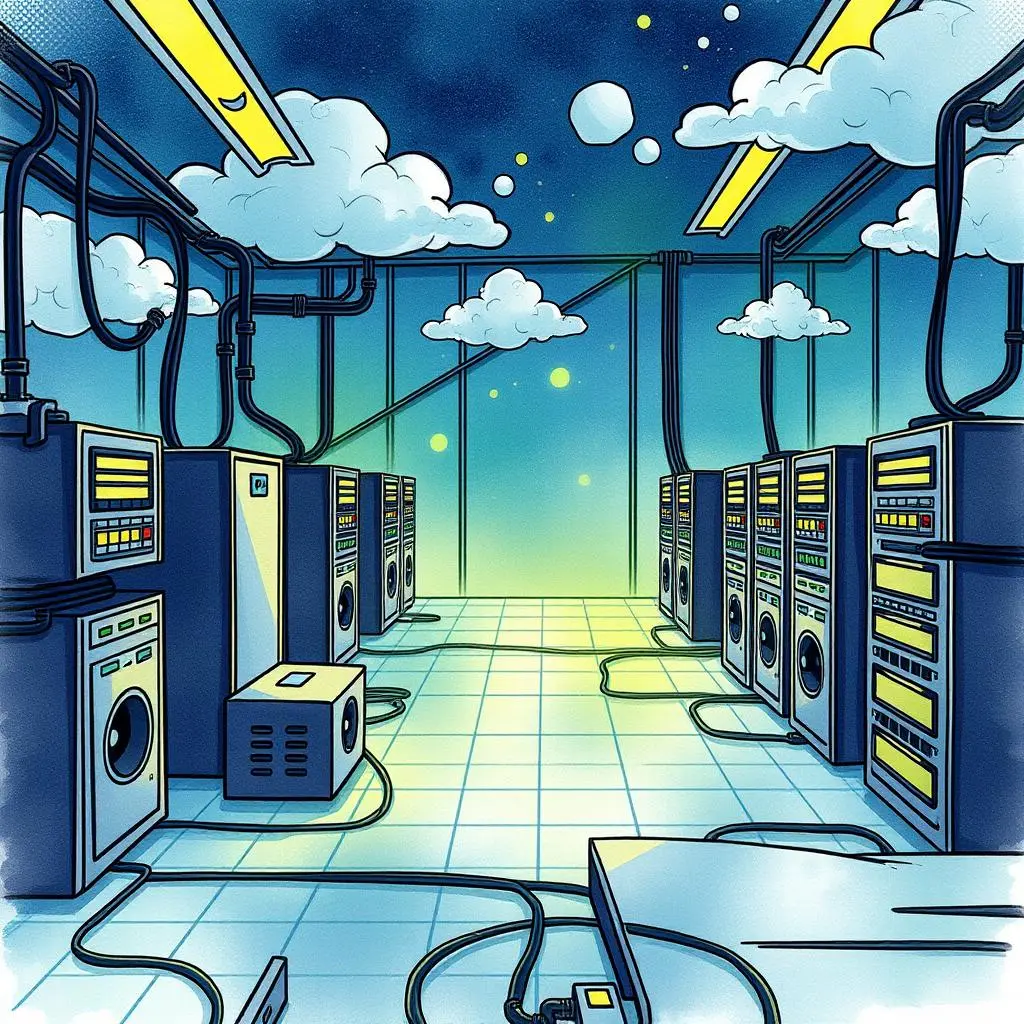
Similar apps
Comprehensive subnetting solutions for network configuration tasks
Streamline your networking with tailored subnetting breakdown
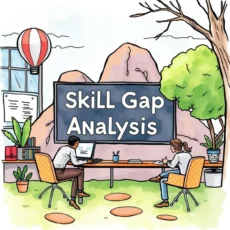
Detailed subnet mask input
Easily enter your subnet mask to receive customized calculations tailored to your specific networking needs. This feature ensures that the correct breakdown is generated, allowing for precise addressing and improved traffic management within your network.

Accurate ip address processing
Input your designated IP address with ease. The application processes this essential information to produce relevant subnetting data, providing clarity and enhancing decision-making in network design and configuration.

Customizable network naming
Define your network with a unique name through a dedicated input field. This enables better organization and identification of multiple networks, making ongoing management and troubleshooting straightforward for IT professionals.

Gateway address integration
Seamlessly enter your gateway address to enhance routing accuracy. This feature is vital for directing traffic appropriately within your network, ensuring efficient communication between devices across various subnets.
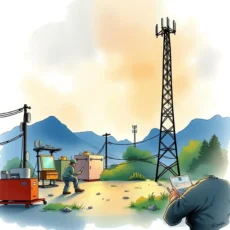
Dns server address input
Specify the DNS server address for optimal domain resolution. By integrating this critical data point into the subnetting process, you can ensure that users have fast and reliable access to network resources.

Vlan id specification
Input your VLAN ID directly into the form. This allows for better segmentation of network traffic, improving security and performance by efficiently managing broadcast domains within larger networks.
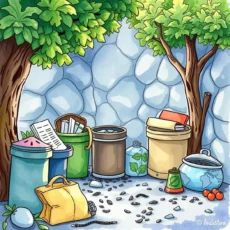
Routing protocol selection
Select the appropriate routing protocol from an easy-to-use input option. This feature assists in determining how packets are forwarded through different subnets, optimizing overall network efficiency and reliability.

Interface name designation
Provide an interface name that represents its function clearly. This naming capability enhances documentation practices, allowing IT administrators to easily track interfaces throughout their configurations for improved management.

Configuration description field
Use the description field to articulate important aspects of the configuration clearly. This helps maintain comprehensive records, facilitating better understanding among team members during future audits or assessments.
Additional information
Best for: Network Routing Specialist, Network Configuration Engineer, Systems Administrator - Routing, Network Deployment Engineer, Routing Configuration Analyst