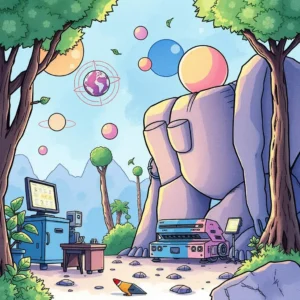Rollback communication planner: Create clear rollback communication templates
The rollback communication planner simplifies rollback planning with structured inputs for models, ensuring clear communication and streamlined processes.
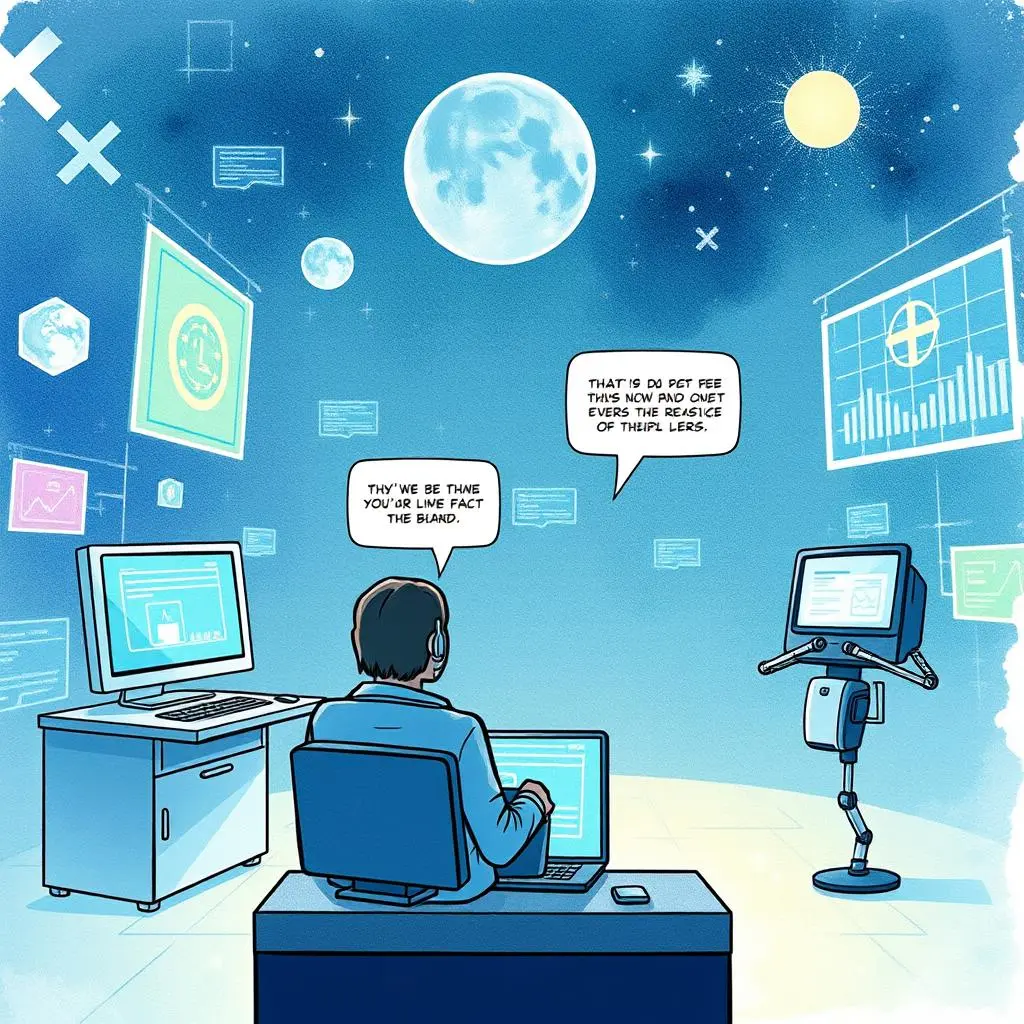
Similar apps
Creating clear rollback communication templates for efficient model deployment
Streamline your rollback process with comprehensive templates

Simplified model input fields
Easily input critical model information like name, version number, and rollback reason through user-friendly fields. This structured approach ensures that all essential details are recorded systematically, facilitating clearer communication among teams during model deployment events.

Team coordination with assigned responsibilities
Assign a responsible team member directly within the interface to ensure accountability and clarity in the rollback process. This feature helps enhance collaboration by clearly delineating responsibilities, fostering effective communication while reducing potential confusion during model rollbacks.

Integrated dependency tracking
Capture any dependencies or related models relevant to your rollback directly in the designated field. This comprehensive data collection feature allows for a better understanding of how changes may impact related systems, ensuring thorough planning and minimizing disruption across projects.
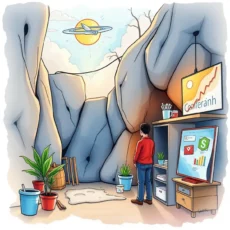
Impact assessment for better decision-making
Input the expected impact of the rollback to provide context for decision-making. By quantifying implications within your template, this feature enables thorough analysis and helps stakeholders understand potential risks and consequences associated with the rollback.

Detailed procedure steps for clarity
Document detailed rollback procedure steps to create an actionable plan that can be easily followed by team members. This functionality promotes clarity and reduces miscommunication by providing a clear roadmap of actions required during rollbacks.

Additional notes section for flexibility
Utilize the additional notes field to include any supplementary information or context that may aid in understanding the rollback scenario. This customizable area allows users to convey unique considerations or changes not captured in other fields, enriching overall documentation quality.
Additional information
Best for: Machine Learning Engineer, Data Scientist, Model Operations Engineer, Machine Learning Operations Specialist, AI Deployment Strategist