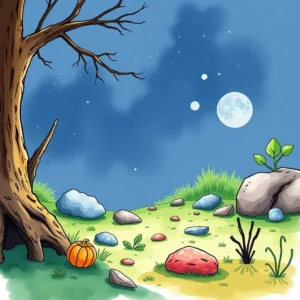Logic error finder: Detect logical flaws in code execution
Easily identify and fix coding issues with logic error finder. Input code snippets, error messages, and expected behavior for fast, efficient solutions.

Similar apps
Comprehensive debugging solution
Detect and resolve logical flaws with ease
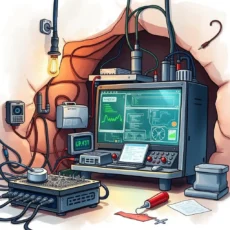
Input multiple details for optimal results
Our web app offers a user-friendly interface where you can input various crucial details. By entering the code snippet, error message, programming language, file name, line number, and relevant notes, you ensure thorough analysis and maximize the quality of the output.

Streamlined debugging process
Designed specifically for IT professionals, our app simplifies the debugging process. With structured fields to capture essential information about your error, it facilitates a clear understanding of issues in the code, enabling efficient problem-solving.

Enhance collaboration with detailed annotations
Users can add any relevant comments or notes regarding their issues right within the app. This feature fosters better collaboration among team members by providing context and insight into problems faced during coding or testing phases.

Set clear expectations with output specifications
By allowing users to enter expected output or behavior alongside detailed error reports, our tool helps developers benchmark their fixes against specific goals. This clarity ensures that corrections align closely with intended functionalities.

Easy steps to reproduce for accurate analysis
You can document steps to reproduce errors directly in the app. This functionality helps identify consistent patterns leading to issues and streamlines communication with peers or support teams while troubleshooting complex coding problems.
Additional information
Best for: Code Reviewer, Software Development Engineer, Quality Assurance Engineer, Senior Software Engineer, Application Developer