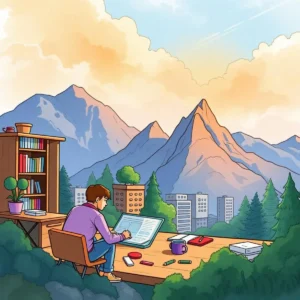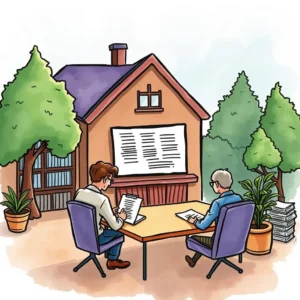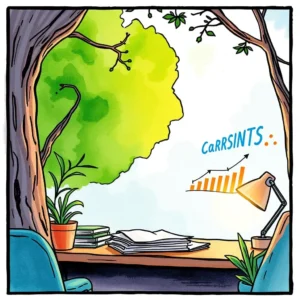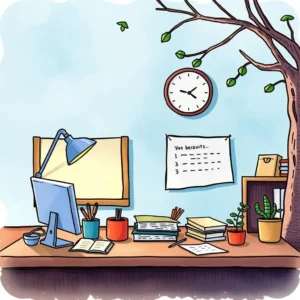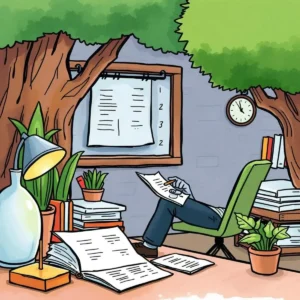Transaction alignment checker: Ensures accurate alignment of transactions for approval
The transaction alignment checker simplifies finance reviews by tracking transaction details, ensuring accurate approvals and smooth reconciliations.

Similar apps
Ensuring accurate transaction alignments for financial oversight
Maximize efficiency with comprehensive input fields

Seamless transaction id entry
Ensure accuracy and expedite the workflow by simply entering the transaction ID, allowing for precise identification and alignment of financial transactions during the reconciliation process.
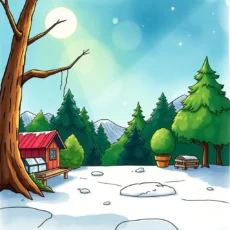
User-friendly date input format
Easily enter the date of each transaction using the MM/DD/YYYY format, promoting consistency and clarity in your records while streamlining review and approval timelines for financial reports.

Comprehensive amount specification
Input specific transaction amounts to enable detailed alignment checks. This clarity helps financial professionals ensure that all figures match up perfectly during reconciliation, reducing errors and discrepancies.
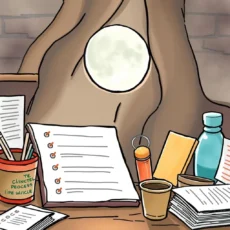
Detailed transaction descriptions
Provide descriptive notes about each transaction to enhance context. This added layer of detail assists reviewers in understanding nuances and improving decision-making throughout the approval process.
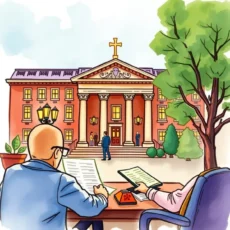
Accurate account number entry
Enter accurate account numbers to facilitate correct categorization during reconciliations. Precise account identification fosters accurate financial reporting and enhances the accountability of transactions.

Categorization made easy
Simplify analysis by categorizing transactions accurately. By selecting a category, specialists can streamline searches, enhance reporting capabilities, and ensure that all transactions are aligned correctly within their context.

Designated reviewer identification
Specify a reviewer by entering their name, allowing clear accountability for each transaction. This targeted approach improves communication within teams and ensures efficient follow-ups on pending approvals.

Clear approval status tracking
Keep all stakeholders informed through clear approval status options: Approved, Rejected, or Pending. This feature enhances visibility into the current state of transactions, aiding in rapid decision-making within finance teams.

Space for relevant comments or notes
Utilize the comments section to add pertinent notes regarding any issues or additional information related to a transaction. These insights provide context that can be critical during reviews and final approvals.
Additional information
Best for: Accounts Receivable Specialist, Accounts Payable Analyst, Reconciliation Analyst, Financial Analyst, Audit and Compliance Officer