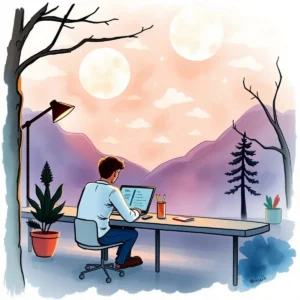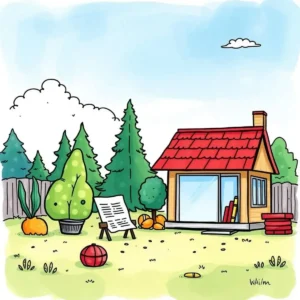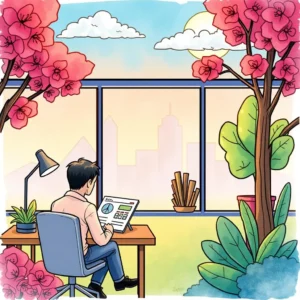Approval workflow analyzer: Analyze and suggest improvements for expense approval workflows
The approval workflow analyzer simplifies expense forecasting in finance, tracking approval status, and streamlining budget reviews for better decision-making.

Similar apps
Enhance your expense approval workflow efficiency
Streamline and optimize your budgeting processes
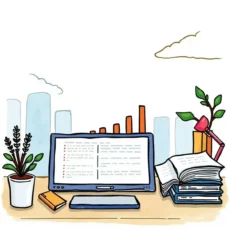
Intuitive text input for expense categories
Easily provide the necessary information regarding expense categories through structured text inputs. This process simplifies data entry, making it straightforward for budget analysts and finance managers to focus on analyzing expense forecasts without getting bogged down in cumbersome paperwork.

Accurate forecasting of expense amounts
Input projected expense amounts to facilitate precise financial planning. By leveraging the app's ability to process this crucial data, financial planning managers can gain insights into potential spending, leading to more informed decisions and enhanced budget management.
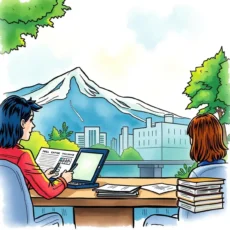
Justification input for enhanced clarity
Clearly state the reasons behind proposed expenses using concise text entries. Justifying expenses helps approval process coordinators better understand financial needs, ultimately fostering transparency and facilitating smoother approval processes across departments.

Expected date entry for timely reviews
Ensure timely processing by entering the expected date of each forecasted expense. This feature assists expense analysts in keeping track of upcoming costs and aligning them with organizational budgets while also alerting approvers about pending evaluations.

Department responsibility tracking
Capture critical accountability details by identifying which department is responsible for each expense. This feature supports budgeting specialists in organizing departmental spending habits, thus enhancing overall financial oversight within finance and accounting teams.

Submitters' identity inclusion
Provide a clear identification mechanism by entering the name of the individual submitting each forecast. This promotes accountability within teams and enables better follow-up communication if further clarification or information is needed during the approval process.

Notes & comments section for detailed context
Utilize a dedicated space for relevant notes or comments related to each expense forecast. This flexibility allows users such as budget analysts to provide additional context, helping reviewers grasp nuances that might affect the decision-making process regarding approvals.
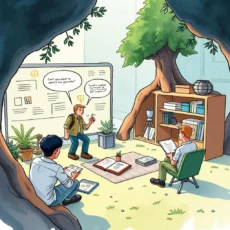
Approval status monitoring
Keep track of each expense’s current approval status—including options like Pending, Approved, or Rejected. This function allows coordinating teams within finance departments to maintain visibility over workflow stages, helping move forecasts through necessary review phases efficiently.
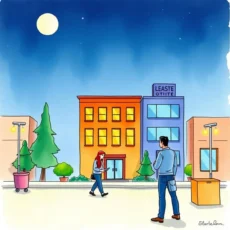
Reviewer identification for accountability
Record the name of the reviewer responsible for examining submitted forecasts. Including this critical detail helps establish clear lines of responsibility among team members while enabling effective communication throughout the approval workflow process.
Additional information
Best for: Budget Analyst, Expense Management Specialist, Financial Planning Analyst, Forecasting and Reporting Manager, Budget Review Coordinator