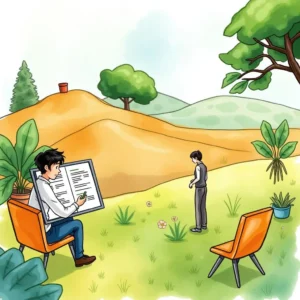Approval efficiency enhancer: Optimize text approval workflow
The approval efficiency enhancer simplifies process validation with features for tracking reviews, approvals, and next steps seamlessly.
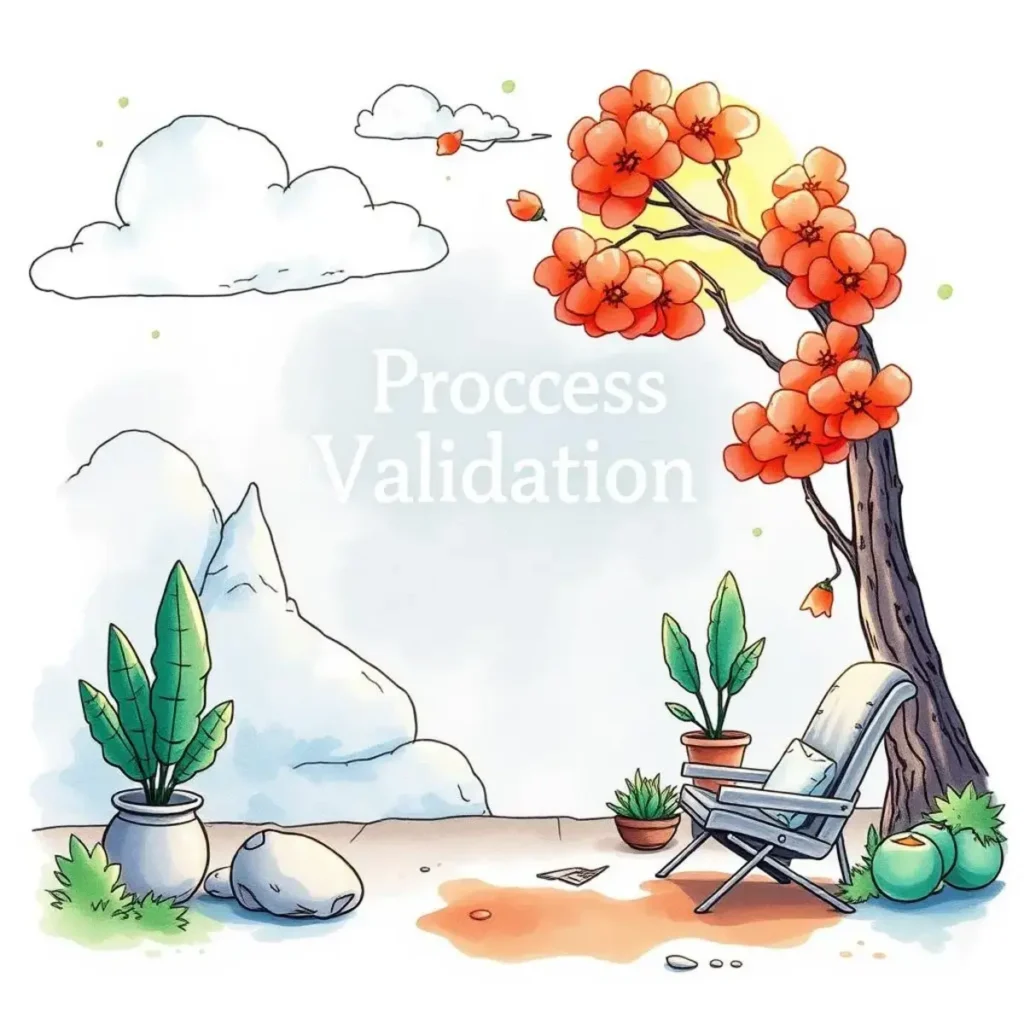
Similar apps
Streamline your text approval workflow for enhanced efficiency
Accelerate process validation with comprehensive input fields
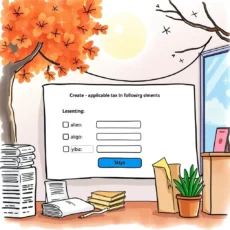
User-friendly input forms for effective validation
Our app features intuitive input fields designed for ease of use. By allowing users to enter key information such as process name, version number, review date, and reviewer name, the tool ensures that all essential data is captured accurately. This structure enhances the quality of AI-generated outputs.

Clear approval status tracking to enhance decision-making
Easily manage approval statuses by selecting from options like Approved, Rejected, or Pending. This feature simplifies tracking of the process validation results, providing clear visibility into the status of each review at a glance. It helps users make informed decisions quickly and efficiently.

Detailed comments and notes section for insights
The comments or notes field allows users to input crucial insights related to the review process. By capturing detailed observations or concerns during validation, this feature enhances future discussions and decision-making processes among team members.

Next steps and review date input for planning
With dedicated fields for next steps after approval and setting future review dates, our tool facilitates effective planning in your workflow. Users can easily assign follow-up actions and schedule subsequent review sessions to keep processes on track.

Attachments upload field for comprehensive documentation
Users can include relevant attachments or documentation links right within their submission. This feature ensures that all necessary information is readily available during the approval process, streamlining communication among stakeholders involved in process validation.
Additional information
Best for: Quality Assurance Specialist, Process Validation Engineer, Quality Control Analyst, Validation Officer, QA Review Coordinator