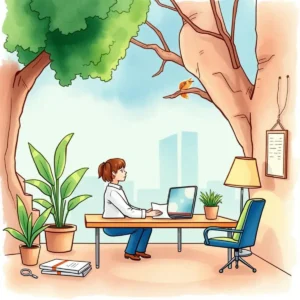Case resolution insights creator: Extract actionable insights from escalated cases
The case resolution insights creator helps analyze and manage escalated customer support issues, improving case reviews and resolutions efficiently.
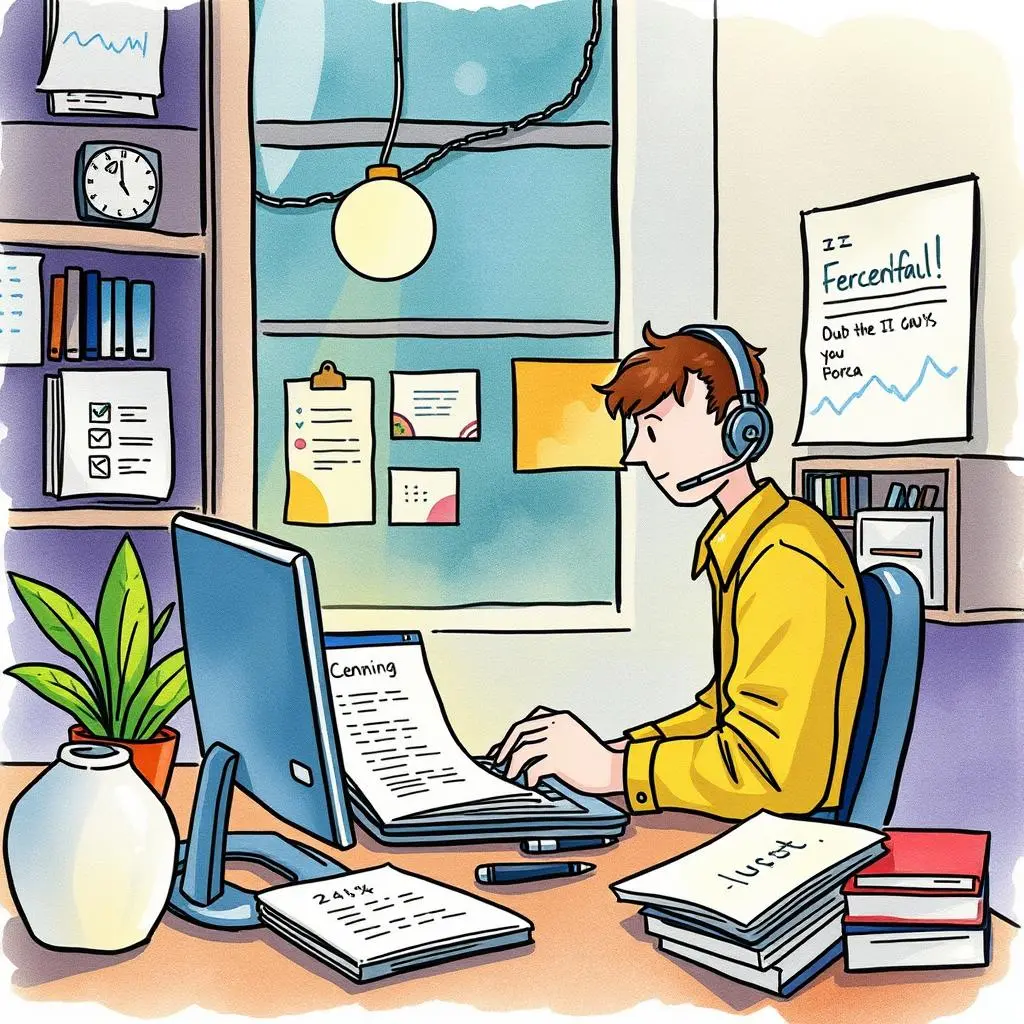
Similar apps
Comprehensive case resolution insights for enhanced customer support
Unlock valuable insights from escalated cases with ease

User-friendly form for case input
The app features a straightforward form that allows users to seamlessly enter crucial case details, including ID, customer name, escalation date, and issue description. This structured input ensures all key information is captured, fostering improved AI analysis and actionable insights for effective case resolution.

Prioritization of cases with flexible priority levels
Users can specify the priority level of each escalation—Low, Medium, or High—ensuring that urgent cases receive the attention they require. This feature aids Customer Service Managers in managing workflows efficiently and allocating resources effectively based on the urgency of the issues at hand.
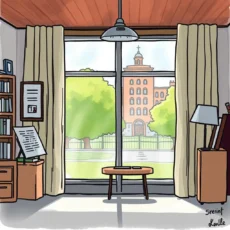
Comprehensive note-taking for contextual clarity
The additional comments field allows users to provide relevant notes for each escalation. By capturing unique context about the case, support teams gain deeper insights into customer needs and challenges, leading to more tailored solutions and better overall service delivery.

Detailed steps tracking prior to escalation
A dedicated input section enables users to outline steps already taken before escalating an issue. Documenting these actions ensures that analysts have a complete view of prior attempts at resolution, helping them quickly identify gaps and formulate precise recommendations moving forward.

Expected resolution date entry for accountability
By including a field for expected resolution dates, users can set clear timelines for case management. This transparency enhances accountability within support teams and fosters trust with customers by keeping them informed about when they can expect resolution.
Additional information
Best for: Technical Support Analyst, Escalation Manager, Case Review Specialist, Technical Support Escalation Specialist, Customer Support Analyst