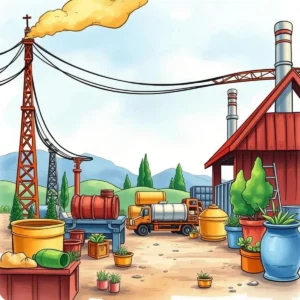Efficient resource scheduler: Create effective schedules for resource allocation
Use efficient resource scheduler to easily allocate resources, manage production capacity, and ensure timely project execution with minimal hassle.

Similar apps
Comprehensive resource scheduling made easy
Optimize your manufacturing capacity effortlessly
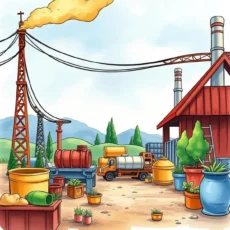
Intuitive text input for production needs
Easily input specific details such as production capacity, resource type, quantity needed, and allocation dates. This intuitive text entry ensures that key information is captured effectively, reducing the risk of errors and driving successful scheduling outcomes.
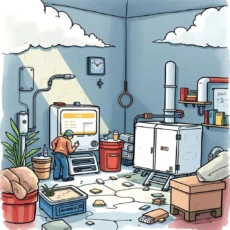
Prioritization for efficient resource allocation
With the ability to specify priority levels—High, Medium, Low—you can strategically manage resource distribution based on project urgency. This feature empowers production planners and resource specialists to effectively address critical tasks while managing overall workload seamlessly.

Specificity with constraints and requirements
Customize your scheduling by entering specific constraints or requirements relevant to each resource allocation. This feature allows manufacturing operations coordinators to plan around unique conditions, ensuring that schedules reflect real-world demands and limitations efficiently.

Detailed notes for clear communication
Include comprehensive notes or comments directly in the scheduling input. This aids capacity planning analysts in documenting considerations that may influence production timelines or resource management decisions, enhancing collaboration across team members.

Structured information entry for quality outputs
The multiple form input fields facilitate a thorough approach to data entry. By ensuring essential details are not overlooked, users can trust that the generated schedules will be well-informed and tailored to their operational needs.
Additional information
Best for: Production Planner, Capacity Analyst, Resource Allocation Specialist, Manufacturing Resource Coordinator, Production Operations Manager