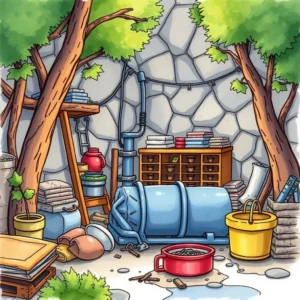Asset management coordinator: Organize and allocate facility resources intelligently
The asset management coordinator helps you schedule maintenance tasks, allocate resources, and streamline operations all in one place.

Similar apps
Effortlessly streamline your maintenance scheduling process
Optimize your resource allocation with precise data input
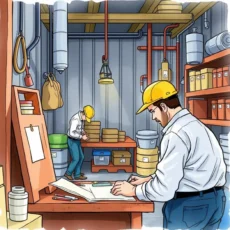
Intuitive task description entry
Easily enter detailed descriptions of maintenance tasks to ensure clarity and understanding. This feature allows users to provide comprehensive information that enhances the AI's output quality, helping your facilities team to manage projects effectively.
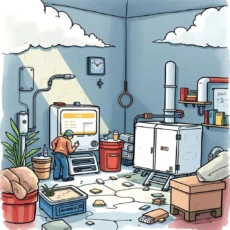
Customizable date scheduling
Specify start and end dates for maintenance tasks using a user-friendly date input format. This feature aids in clear planning by allowing Facilities Managers and Coordinators to visualize timelines while optimizing resource allocation for each scheduled task.
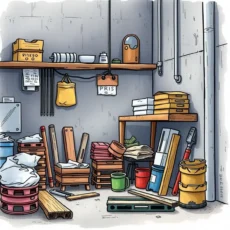
Resource type specification
Allocate resources efficiently by selecting specific types such as labor or materials. Offering various resource categories helps Maintenance Schedulers identify requirements accurately, streamlining the management process and ensuring teams are well-equipped for every task.

Accurate quantity input
Input exact quantities needed for each resource to minimize waste and enhance planning. This feature empowers users to allocate just enough resources, keeping costs aligned with project budgets while avoiding over-provisioning or shortages during maintenance operations.

Personnel assignment field
Assign personnel names directly within the app for effortless team coordination. This feature ensures that each maintenance task is clearly linked with dedicated staff members, improving accountability and communication within the facilities management team.

Location entry field
Clearly define the location of each maintenance task using designated input fields. By specifying locations in advance, Facilities Managers can enhance organization, facilitating a smoother operation across multiple sites or buildings.

Priority level selection
Set priority levels like low, medium, or high for each task based on urgency and importance. This organizational tool guides teams in focusing on critical issues first, ensuring essential tasks receive prompt attention without disrupting workflow efficiency.
Special instructions section
Provide any additional notes or special instructions related to maintenance tasks through designated fields. This feature enhances communication among team members by detailing specific requirements or considerations that may be essential to successful execution.
Additional information
Best for: Maintenance Resource Coordinator, Facilities Maintenance Scheduler, Resource Allocation Specialist, Maintenance Operations Manager, Real Estate Asset Maintenance Planner