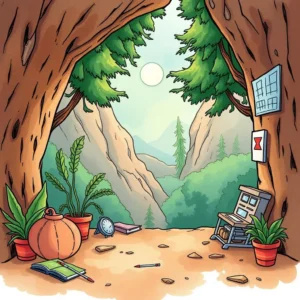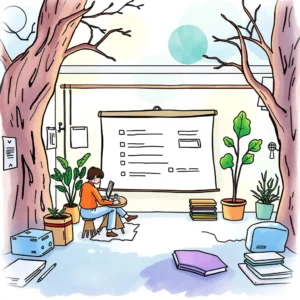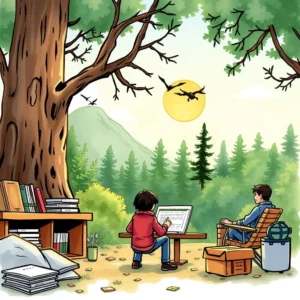Clarity improvement assistant: Enhance clarity of requirements text
Boost your project management with clarity improvement assistant. Easily analyze and validate requirements, prioritize tasks, and ensure successful outcomes.

Similar apps
Enhance requirement clarity with our powerful web app
Streamlined input for comprehensive analysis
User-friendly project name entry
Effortlessly input your project name, ensuring that all requirements are properly attached to their respective projects. This feature promotes organization and clarity, allowing users to track and manage various engineering requirements effectively.
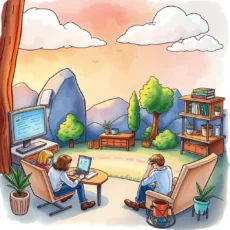
Detailed requirement description field
Provide detailed requirement descriptions to facilitate precise analysis. By inputting comprehensive text, users enhance the quality of AI-driven insights, ensuring that specifications are clear, actionable, and easily understandable for stakeholders involved in the project.
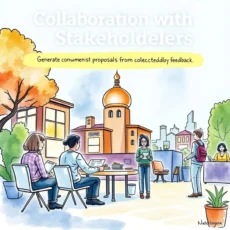
Stakeholder identification made simple
Quickly enter the names of stakeholders associated with each requirement. This feature ensures that all relevant parties are identified early in the process, promoting collaboration and alignment throughout project development.
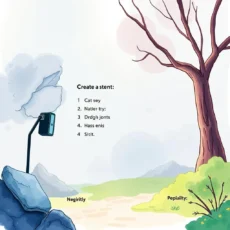
Clear validation criteria input
Establish clear validation criteria by entering specific benchmarks for requirement verification. This feature aids in setting measurable goals, helping teams maintain high standards during the validation phases of product development.

Priority level specification
Easily assign priority levels to requirements based on urgency or importance. This feature allows users to focus on critical tasks first, optimizing workflow efficiency and ensuring timely project delivery aligned with business objectives.
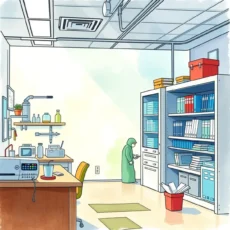
Deadline management for efficient workflow
Input deadlines for each validation criterion effortlessly. By establishing timelines right from the start, teams can more effectively manage their schedules and ensure that key milestones are met within set timeframes.
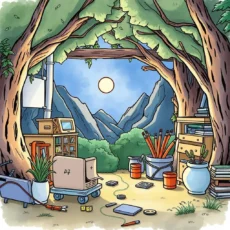
Constraint and limitation reporting
Identify any constraints or limitations impacting requirements early on through a designated input field. This proactive approach aids in addressing potential challenges upfront, fostering smoother transitions through various stages of project execution.

Opportunity for additional comments
Utilize an additional comments section to add context or elaborate on specific aspects of your requirements. This feature serves as an essential tool for ensuring all nuances are captured, enhancing overall clarity and understanding among team members as they progress through tasks.
Additional information
Best for: Requirements Validation Engineer, Product Requirements Analyst, Requirements Validation Specialist, Product Validation Engineer, Functional Requirements Tester