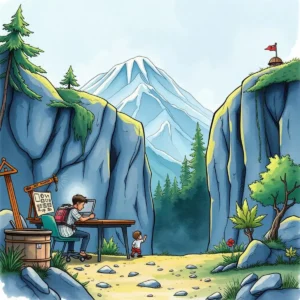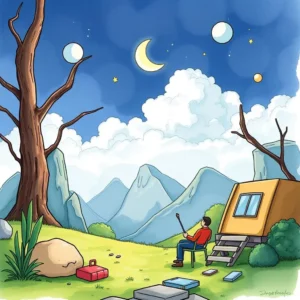Requirements specification enhancer: Refine and enhance detailed requirement specifications
The requirements specification enhancer helps streamline requirement gathering, prioritize tasks, and improve project clarity for engineering teams.

Similar apps
Optimize your requirement specifications for clarity and precision
Enhance your requirements with tailored insights, gaining clarity and focus in project specifications
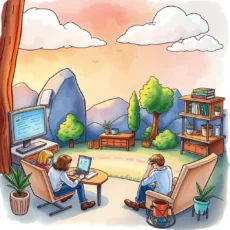
Create a comprehensive project overview
Input vital project details such as project name, requirement title, and descriptions to ensure everything is clearly defined. This comprehensive overview improves communication among stakeholders and enhances the overall quality of the requirement specifications you develop.

Define stakeholder involvement effectively
Utilize fields for inputting stakeholder names and priority levels to clarify roles and responsibilities. By identifying key stakeholders and prioritizing their requirements, you ensure that every critical voice is heard, aligning development towards common goals.

Establish clear acceptance criteria
Input detailed acceptance criteria alongside requirement descriptions. This ensures that all team members have a clear understanding of what constitutes success for each requirement, paving the way for structured reviews and approvals throughout the project lifecycle.
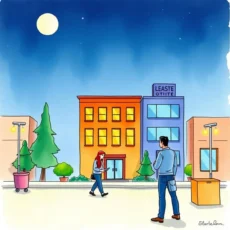
Maintain current status updates easily
Keep tabs on each requirement's status by entering its current status—whether Draft, Review, or Approved—into the designated field. This feature fosters transparency within your team and provides valuable context during reviews or updates on progress.

Attach relevant documents seamlessly
Easily enter links to related documents or references to enrich the background information for each requirement. By centralizing essential documentation, you streamline access to vital resources that support clearer understanding and decision-making throughout the requirements analysis process.

Add comments for increased collaboration
Incorporate comments or notes within designated fields to capture additional insights or clarifications needed by your team. This feature supports collaborative discussions around requirements, enhancing teamwork while ensuring no important detail goes unnoticed.
Additional information
Best for: Requirements Analyst, Systems Requirements Engineer, Business Analyst, Systems Analyst, Requirement Gathering Specialist