Requirement translator: Convert specifications into clear documentation
Use requirement translator to easily document and analyze project needs, improving communication and efficiency in engineering teams.
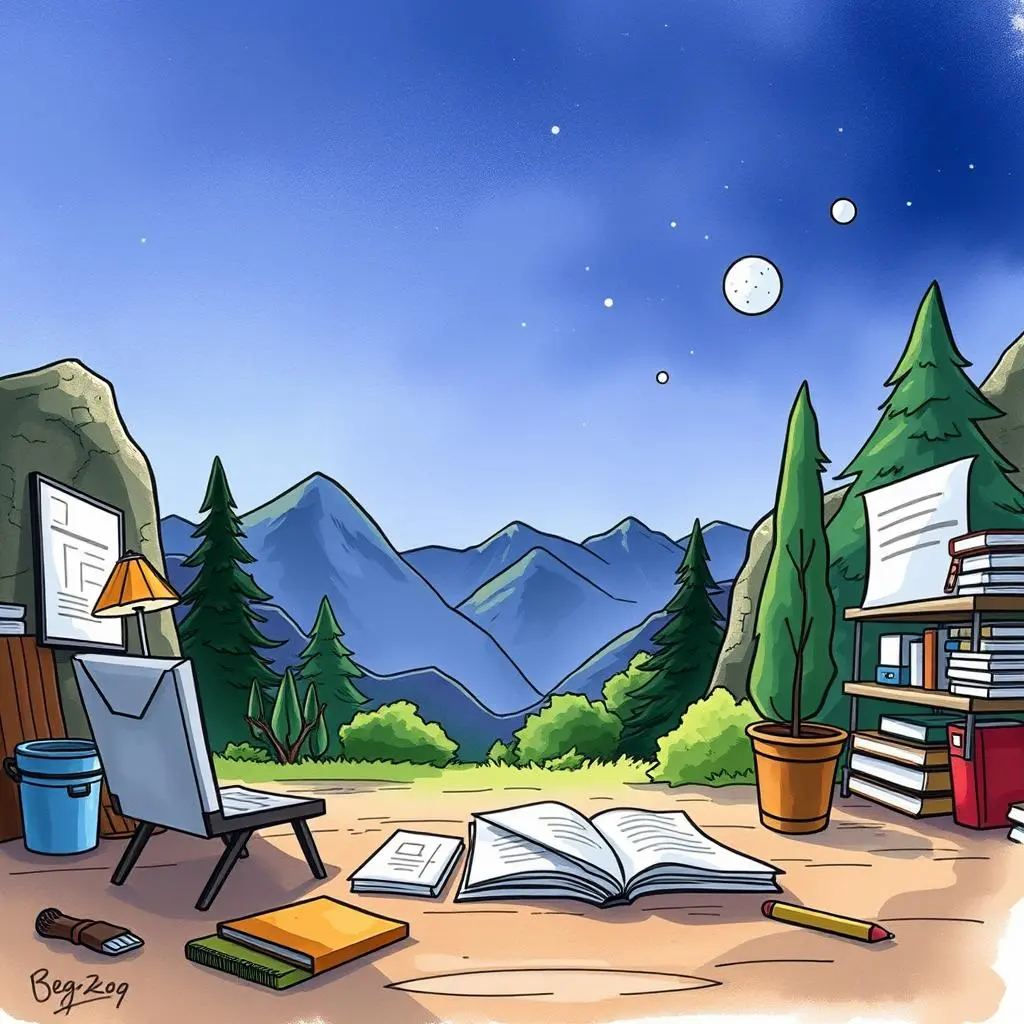
Similar apps
Transform specifications into comprehensive documentation
Elevate requirements clarity for all project stakeholders

Streamlined text input for project management
Easily enter project names, requirement titles, descriptions, and priority levels through intuitive form fields. This feature enables quick access to crucial data, allowing for efficient tracking of deadlines and ensuring every requirement is clearly documented and prioritized.
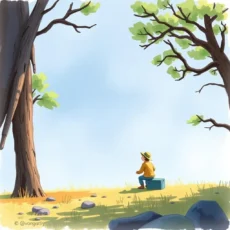
Comprehensive stakeholder information collection
Capture essential details about stakeholders with fields for names and contact information. This ensures that everyone involved has the necessary insights into requirements, facilitating communication and collaboration throughout the engineering process while keeping all relevant parties informed.
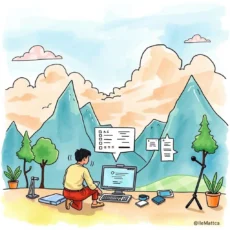
Deadline management for timely completion
Input deadlines associated with each requirement to promote accountability and timeliness. This feature helps teams adhere to schedules by providing visibility into due dates and ensuring that every aspect of a project aligns with its timelines.

Related documents & references integration
Attach relevant documents or references to requirements directly within the app. This functionality enhances the clarity of specifications by allowing users to easily access supporting materials, promoting a thorough understanding of the project context and aids in requirement assessment.

Acceptance criteria clarity for better validation
Define acceptance criteria within the app to establish clear benchmarks for requirement satisfaction. This ensures that all team members understand what success looks like, facilitating objective evaluations and smoother transitions during validation phases.
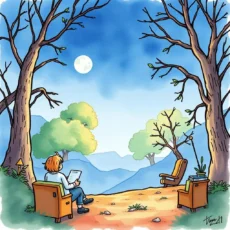
Constraint tracking for realistic planning
Document constraints or limitations associated with individual requirements directly in the app. This feature provides important contextual information that helps teams evaluate feasibility and make informed decisions throughout the engineering lifecycle.

Additional comments & notes flexibility
Utilize a dedicated field for any extra comments or notes related to each requirement. This added flexibility allows users to convey special considerations or unique insights that may impact how specifications are interpreted or executed throughout development processes.
Additional information
Best for: Requirements Analyst, Product Requirements Engineer, Business Analyst, Product Documentation Specialist, Technical Writer
