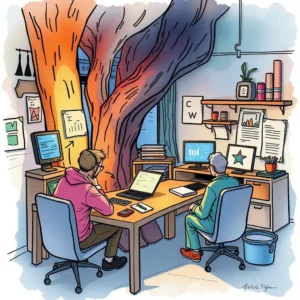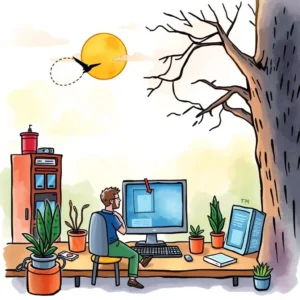Requirement summary creator: Generate concise overviews of requirements
Create, prioritize, and track requirements effortlessly with the requirement summary creator—your solution for clear project insights.
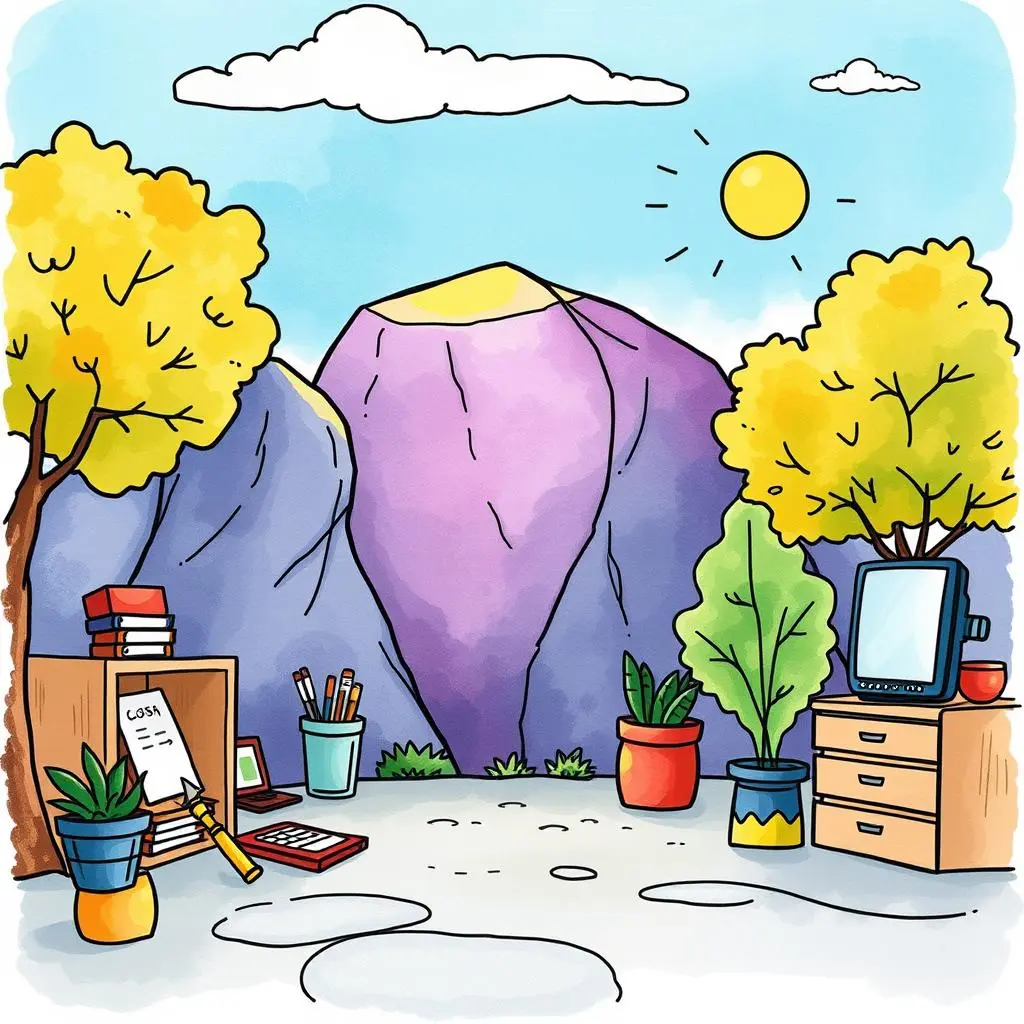
Similar apps
Craft comprehensive requirement summaries with ease and precision
Streamline requirement analysis for it projects

Efficient text input fields for clarity
Our app features multiple text input fields, allowing users to enter detailed project names, requirement titles, descriptions, priority levels, completion dates, stakeholder names, acceptance criteria, dependencies, statuses, and additional notes. This organized input framework ensures that all key information is included to enhance the quality of AI-generated summaries.
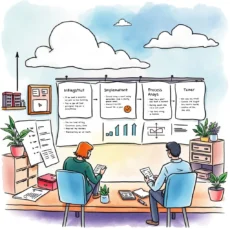
Smart requirements overviews generated instantly
Utilizing advanced LLM technology, the app processes your detailed inputs and generates concise requirement overviews tailored to your projects. This capability enables requirement analysts, software developers, business analysts, IT project managers, and quality assurance analysts to access clear and actionable summaries quickly and efficiently.

Customizable prioritization for enhanced workflow
Users can specify the priority level of each requirement by selecting from High, Medium, or Low. This allows teams to focus on critical tasks first while maintaining a comprehensive view of all project requirements. Enhanced prioritization fosters better communication among team members and drives project success.
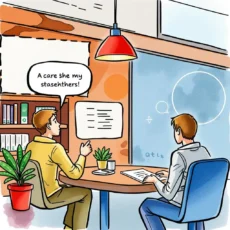
Clear status tracking for better project management
The app allows users to track the current status of each requirement seamlessly. By entering up-to-date information on progress and challenges directly into the system, teams can ensure everyone is informed about where each piece of the project stands—a crucial aspect of effective IT management.
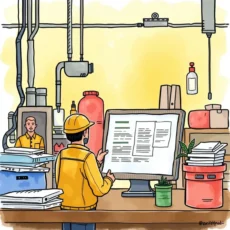
Facilitated collaboration through stakeholder input
By capturing stakeholder names within the input fields, our application ensures clear accountability and communication throughout the development process. This feature promotes teamwork by making it easy for team members to know who is responsible for which requirements and streamlines collaboration efforts within IT departments.
Additional information
Best for: Requirements Analyst, Business Analyst, Systems Analyst, Software Requirements Engineer, Product Owner