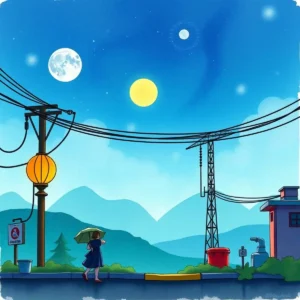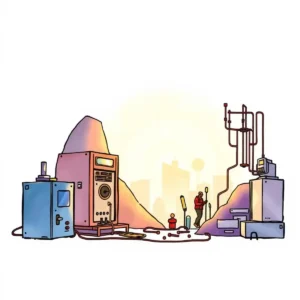Goal articulator: Clearly express project objectives and goals
Use goal articulator to efficiently define project specs, requirements, and budgets for electrical engineering team collaborations.
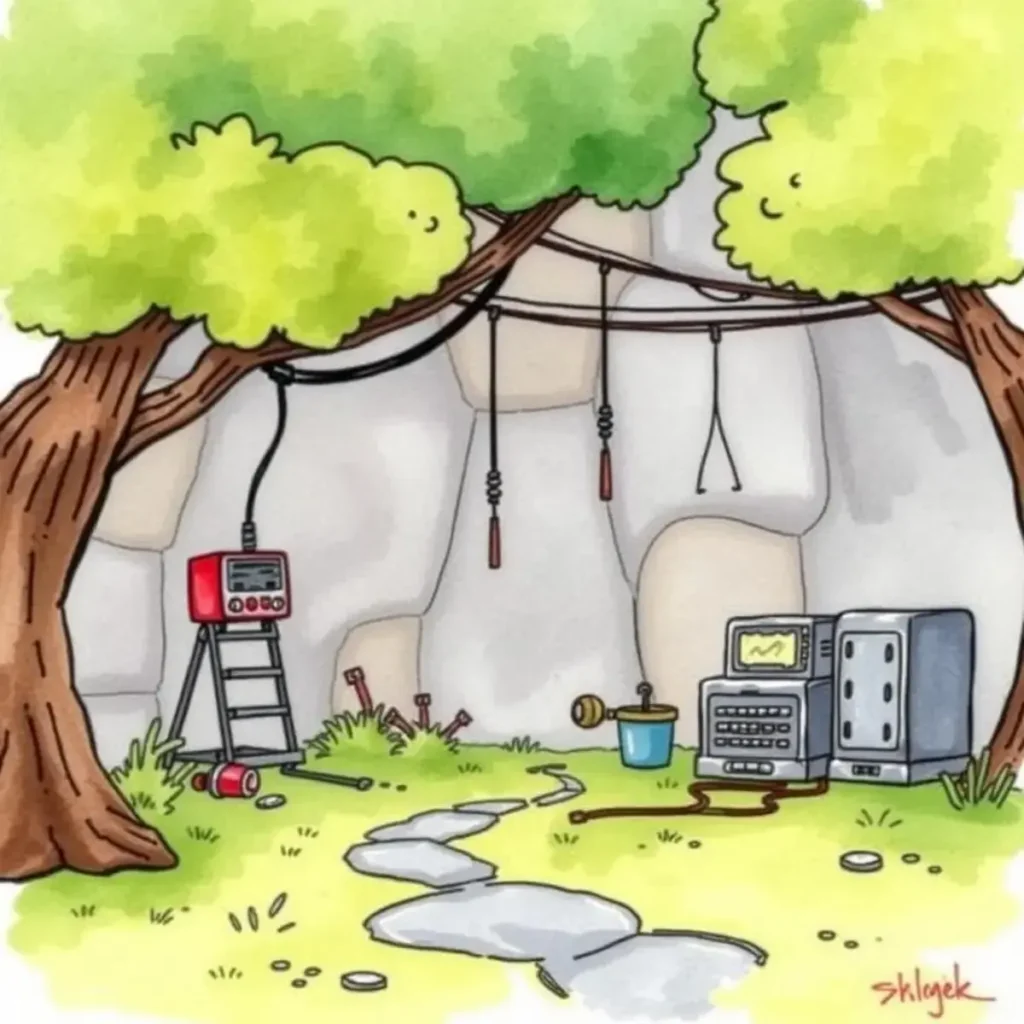
Similar apps
Streamline your circuit design process with efficiency and precision
Optimize your engineering projects by articulating clear objectives and goals
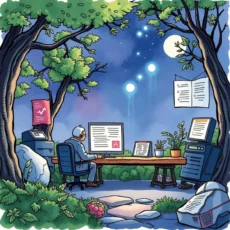
Input comprehensive project details effortlessly
Easily enter vital project information, including the project name and circuit specifications. The app’s user-friendly form fields ensure all necessary aspects are addressed, giving you a complete overview to facilitate focused circuit design.

Define critical design parameters seamlessly
Submit essential design constraints and required components through simple input fields. By clearly defining these parameters, you empower the app to generate tailored insights that meet your specific project needs, thus enhancing design effectiveness.

Set clear performance and safety standards
Capture performance criteria and safety standards effectively within designated fields. This feature ensures that the output text aligns with industry standards, thereby promoting safety and reliability in your circuit designs.

Establish budget constraints with clarity
Input budget limitations directly into the app. By understanding financial constraints early on, you can ensure that proposed circuit designs remain feasible while optimizing resource allocation throughout the engineering process.
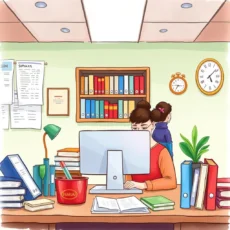
Outline project timeline for effective planning
Enter your desired timeline for completion using straightforward fields in the app. This feature helps streamline project management by keeping your team focused on deadlines while allowing for adjustments based on evolving project demands.

Collaborate by entering team member inputs
Easily identify team members involved in the project through a dedicated input field. This collaborative approach ensures everyone is aligned with goals, responsibilities are clear, enhancing communication and efficiency in circuit design efforts.

Add additional notes for comprehensive insights
Utilize the additional notes or comments section to include any relevant information or context for your project. This customizable feature bolsters clarity and provides nuances that enrich the AI’s understanding and output quality.
Additional information
Best for: Circuit Design Engineer, Electrical Design Engineer, Requirements Analyst, Electrical Systems Analyst, Circuit Requirements Engineer