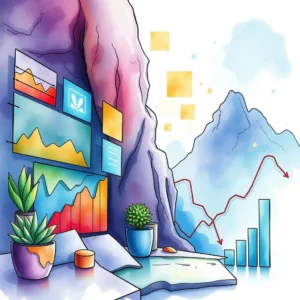Weekly trend analysis reporter: Generate weekly trend reports effortlessly
The weekly trend analysis reporter helps teams analyze key metrics, uncover trends, and make informed recommendations efficiently.
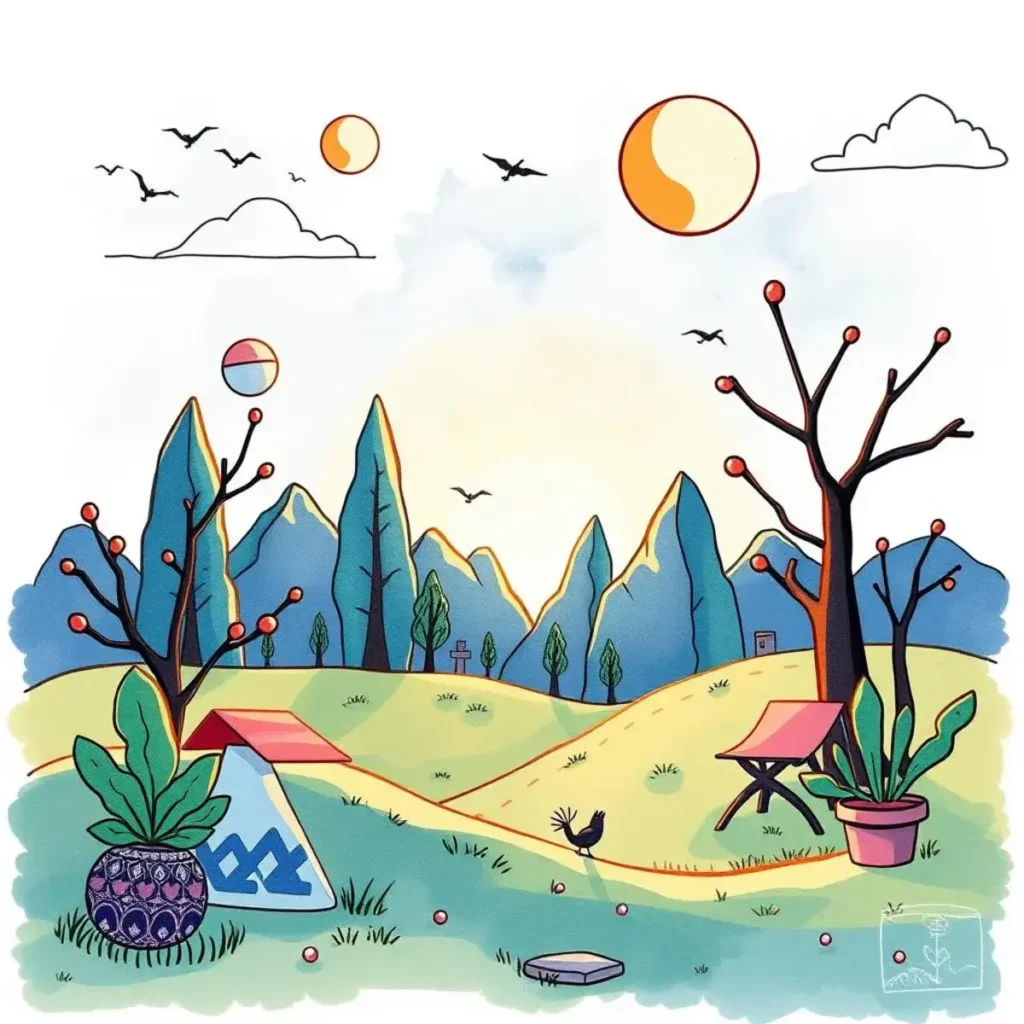
Similar apps
Effortlessly generate thorough weekly trend reports
Simplify the trend analysis process with ease
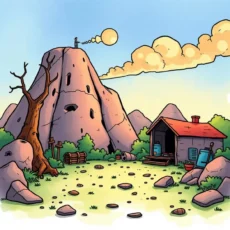
Comprehensive report title input
Easily enter a clear and concise title for your report, ensuring that it captures the essence of your analysis. This feature allows you to instantly categorize and reference your reports, making organization and retrieval quick and efficient.

Flexible date range selection
Specify the date range for analysis to pinpoint trends over specific periods. By easily entering dates like "Jan 1 - Jan 7," users can tailor their reports to capture precise insights, enhancing the relevance of data-driven decisions.

Key metrics entry for targeted insights
Focus your analysis by entering key metrics such as sales or user engagement. This targeted approach empowers Analysts and Business Intelligence professionals to evaluate critical performance indicators relevant to their specific reporting needs.

Main findings input for clarity
Summarize significant insights derived from your analysis with ease. By providing a designated field for main findings, you ensure that vital conclusions are highlighted in an organized manner, facilitating more streamlined communication within teams.

Recommendation suggestions for actionable steps
Encourage informed decision-making by entering recommendations based on analytical findings. This feature helps transform insights into actionable strategies, guiding teams toward effective implementation of data-driven recommendations.
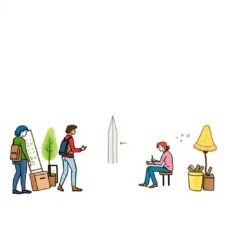
Team member collaboration tracking
Keep track of all contributors involved in the report creation process through a dedicated input field. By identifying team members, this feature promotes collaborative efforts while enhancing accountability in data reporting tasks.

Data sources input for transparency
Document relevant data sources used in analyses to enhance credibility and accuracy. Entering sources not only provides context but also aids in methodical evaluations while reinforcing the reliability of the reported metrics.

Additional comments field for enhanced detail
Utilize an optional comments section to append any further notes or considerations related to your report. This flexibility allows users to clarify context or offer additional insights, enriching overall report quality and comprehensiveness.
Additional information
Best for: Data Analyst, Reporting Analyst, Business Intelligence Analyst, Trend Analyst, Insights Analyst