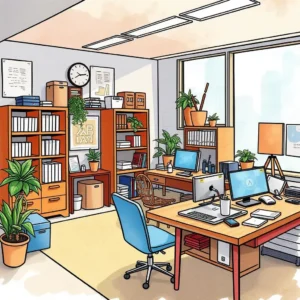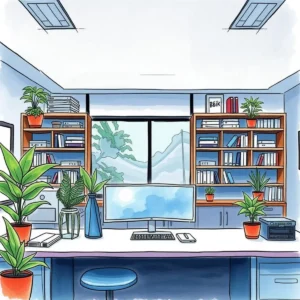Plan review documenter: Document reviews of space planning proposals
The plan review documenter helps teams optimize spaces by reviewing details like layout, employee count, and proposed changes for improved efficiency.

Similar apps
Streamline your workspace reviews with comprehensive documentation tools
Enhance your facility's planning process with a dedicated web app designed to document space proposals effectively

Capture detailed project information effortlessly
Easily input critical data like project name, description, review date, and reviewer details. This structured approach ensures all relevant information is organized, enabling users to produce comprehensive documentation that accurately reflects workspace optimization needs and considerations.
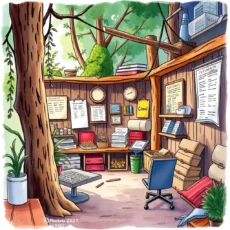
Facilitate thorough analysis of workspace proposals
Users can enter specific parameters such as workspace type, total square footage, number of employees, and current occupancy rates. This feature allows for in-depth analysis and comparison of proposals, making it simple to evaluate different space planning options effectively.

Outline proposed changes with clear recommendations
Document expected changes and their benefits easily by entering proposed modifications or recommendations directly in the application. This streamlined documentation promotes clarity among stakeholders and helps prioritize improvements based on tangible advantages to workspace functionality.
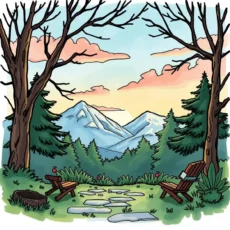
Identify challenges and required actions seamlessly
Input potential challenges or concerns alongside follow-up actions required in the review process. This feature ensures that all parties are aware of obstacles in implementation while providing a clear pathway for addressing these issues efficiently within project timelines.

Add personalized notes for enhanced documentation
The dedicated field for additional notes or comments allows users to personalize their reviews further. Capturing unique insights about each space proposal helps maintain context and fosters collaboration among team members, resulting in more informed decision-making throughout the planning process.
Additional information
Best for: Space Planning Analyst, Workplace Reporting Specialist, Facilities Documentation Coordinator, Workspace Optimization Manager