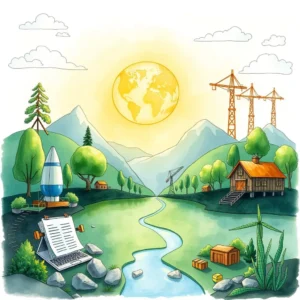Impact analysis draft creator: Prepare efficient environmental analysis texts
The impact analysis draft creator simplifies environmental assessments, helping you document impacts, recommendations, and findings efficiently.

Similar apps
Craft comprehensive environmental impact assessments with ease
Leverage features tailored for accurate and efficient analysis

User-friendly input form for project details
Easily enter crucial project information such as title, description, assessment date, location, responsible person’s details, and contact number. This structured format ensures that all relevant data is gathered to enhance the quality and accuracy of your environmental impact assessments.
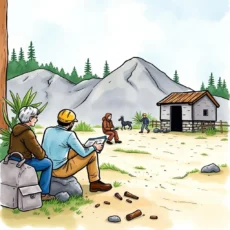
Stakeholder engagement made simple
Input stakeholder information effortlessly by listing involved parties directly in the designated field. This feature encourages thorough representation of interests, facilitating comprehensive assessment of potential environmental impacts, ensuring stakeholders’ perspectives are captured in the final analysis.

Thorough examination of environmental impacts
Document potential environmental impacts by detailing specific concerns in a dedicated input field. This feature promotes meticulous assessments by providing clear visibility into possible consequences, thereby allowing for more informed decision-making throughout the analysis process.
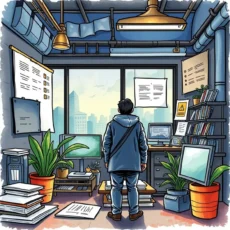
Efficient mitigation measures documentation
Clearly outline proposed mitigation measures in a separate field designed for this purpose. This functionality helps you systematically plan and communicate strategies to minimize negative impacts on the environment, ultimately leading to more sustainable project outcomes.
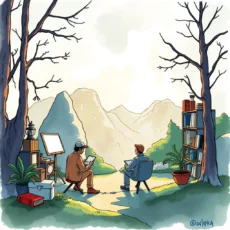
Summary of findings at your fingertips
Summarize findings effectively using the designated input field for concise conclusions. This tool allows users to distill complex analysis into straightforward summaries that facilitate easy comprehension and quick reference for all stakeholders involved in environmental oversight.
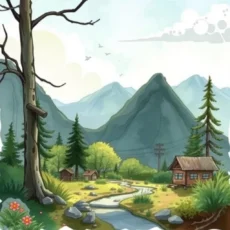
Actionable recommendations for improvement
Utilize the recommendations input field to suggest improvements based on your assessments. By offering practical solutions alongside analysis results, this feature empowers CSR professionals to advocate actions that enhance sustainability initiatives across projects.

Additional notes field for comprehensive context
Include extra insights or comments related to your assessment with an additional notes section. This flexibility allows users to provide context or highlight essential details not covered by standard fields – enriching communication with valuable information that aids thorough understanding.
Additional information
Best for: Environmental Report Specialist, Environmental Assessment Coordinator, CSR Reporting Analyst, Environmental Management Consultant, Sustainability Reporting Officer