Energy policy analysis report writer: Automate reports on energy policy analysis
The energy policy analysis report writer helps you create comprehensive reports on energy policies, including key stakeholders and actionable recommendations.
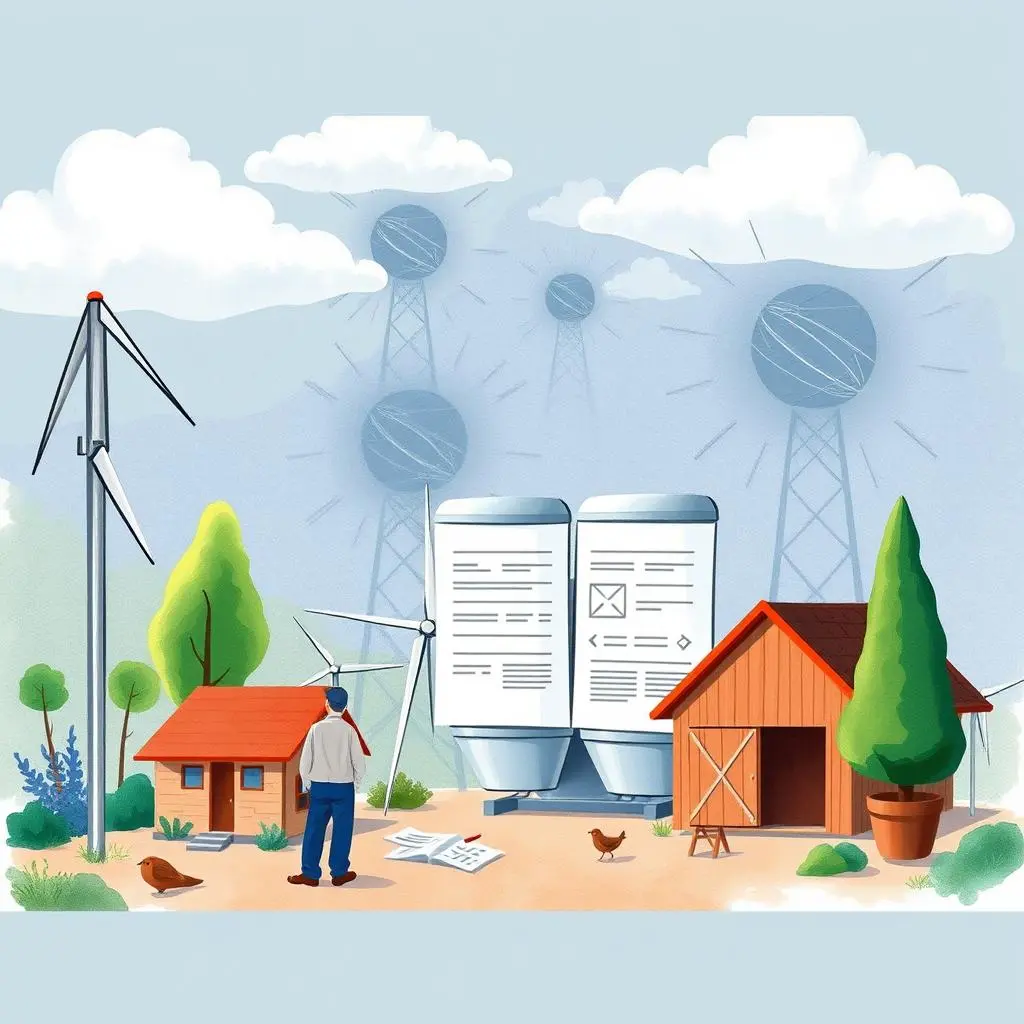
Similar apps
Automate your energy policy analysis reports efficiently
Streamline report generation with comprehensive input fields

Customizable report title entry
Easily input the title of your energy policy analysis report. This customizable field allows you to define the context and focus of your document, ensuring clarity and precision right from the beginning, which enhances reader engagement and understanding.

Date input for accurate reporting
Specify the date of your report to maintain an accurate timeline in your energy policy analysis. This feature emphasizes accountability and helps readers identify the relevance and currency of the information, crucial for informed decision-making.
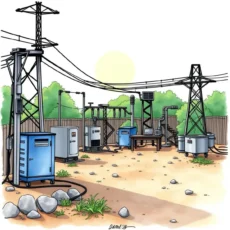
Author identification for credibility
Input author names directly into the designated field to establish credibility and ownership of the report. This feature ensures that all contributors are recognized, enhancing transparency and fostering trust among stakeholders involved in energy policy development.

Department specification for context
Indicate the department that is responsible for the energy policy analysis. This field provides context for users, clearly identifying where expertise lies within your organization and aligning responsibilities related to energy management efforts.
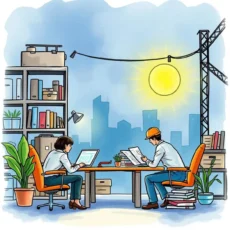
Purpose definition for clear objectives
Clearly articulate the purpose behind your energy policy in a dedicated input section. This prompts users to define goals succinctly, ensuring that report readers can easily understand the intended outcomes of policy evaluations.
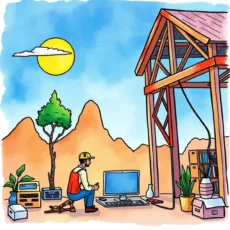
Stakeholder identification for engagement
Enter key stakeholders in your analysis to highlight those affected by or involved in policy implementation. Acknowledging these parties fosters inclusive dialogue and collaboration between departments, which is essential for effective energy strategy development.

Current policy analysis input
Describe the current energy policy being examined by entering information into this dedicated field. Summarizing existing policies helps establish a baseline upon which future recommendations can be built, driving meaningful discussions around potential improvements.

Expected impact entry for insightful outcomes
Utilize this feature to detail anticipated outcomes resulting from changes in energy policy. By articulating potential impacts, you provide critical insights to decision-makers regarding how proposed adjustments could affect overall departmental or organizational objectives.
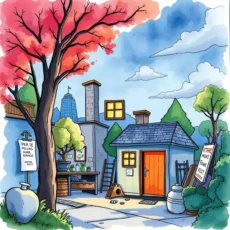
Data input field for supportive statistics
Enhance your report with relevant data or statistics through this input section. Including quantifiable metrics strengthens arguments presented throughout your analysis, offering concrete evidence that supports proposed changes or retention strategies within existing policies.

Recommendations field for strategic improvements
Convey actionable recommendations using this dedicated input space designed specifically for suggestions on enhancing current policies. Articulating clear strategies empowers stakeholders with concise guidance on implementing effective changes across their practices.

Challenges & barriers reporting field
Identify any potential challenges or barriers that could arise in relation to implementation using this specific form field. Delivering an upfront assessment equips policymakers with foresight into possible obstacles they may face while executing new initiatives in energy management.
Additional information
Best for: Energy Policy Analyst, Energy Management Specialist, Sustainability Policy Advisor, Energy Impact Reporting Coordinator, Energy Efficiency Strategist


