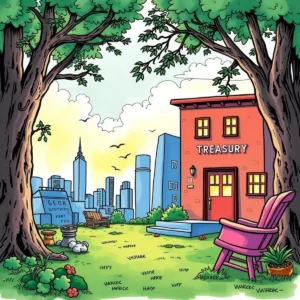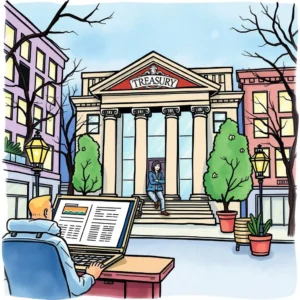Report sender pro: Effortlessly distribute financial reports via email
Easily create and distribute reports with report sender pro, featuring customizable templates and efficient distribution for your finance team.
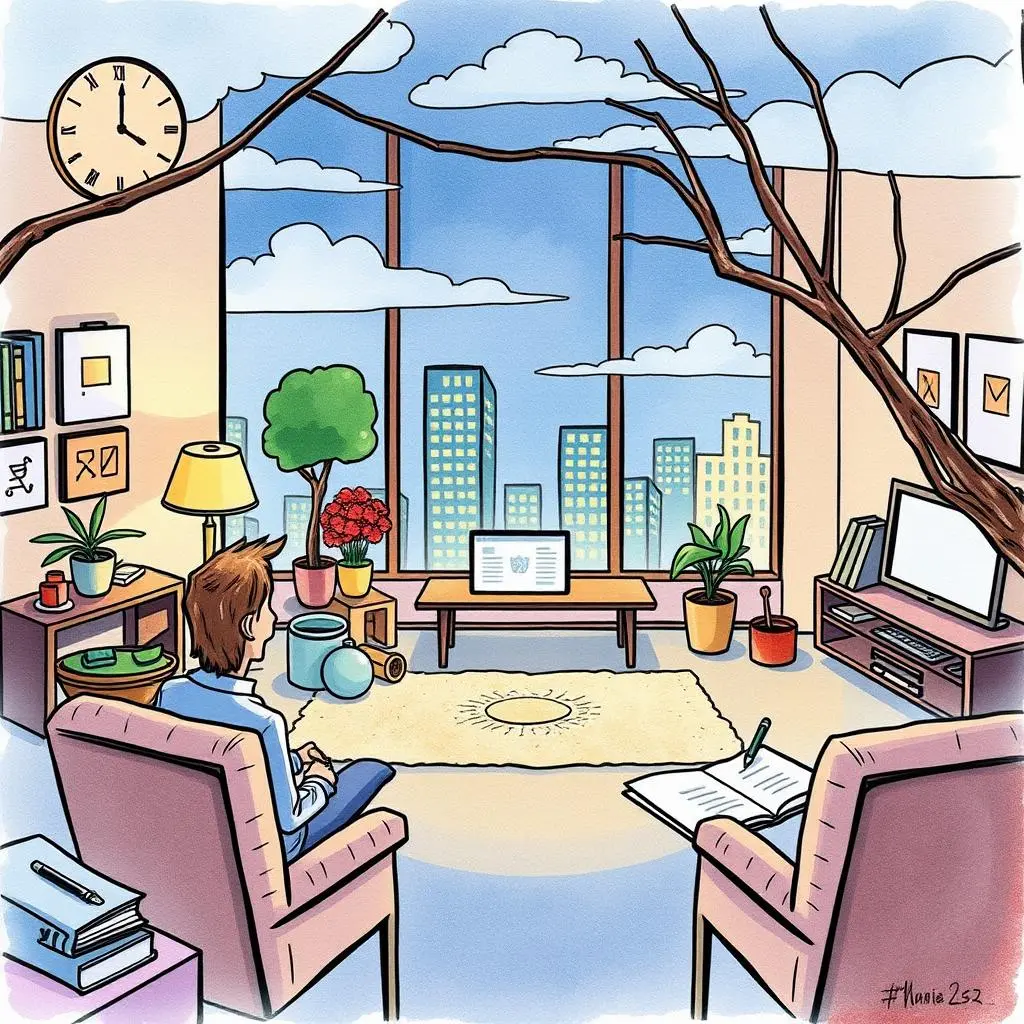
Similar apps
Efficiently share financial reports with ease
Streamline your financial reporting process effortlessly

Enter comprehensive report details
Easily input essential report elements like title, description, and version number. The structured form ensures that no critical information is overlooked, providing the LLM with everything needed to generate clear and concise output tailored to your financial reporting needs.

Target specific recipients sharply
Tailor your communication by specifying recipient names and their departments. This targeted approach enhances clarity in delivery, ensuring that the right stakeholders receive pertinent reports promptly, improving overall efficiency in financial operations.

Schedule seamless report distribution
Utilize the distribution date field to set precise timelines for reporting. By scheduling when reports will be sent out, you can manage expectations across your team and stakeholders, ensuring you're meeting deadlines without last-minute rushes.

Attach relevant documents quickly
If applicable, use the file attachment name field to easily associate necessary documents with your report. Having the right paperwork linked saves time and prevents communication breakdowns between departments, streamlining your document management process effectively.

Include clear special instructions
The special instructions field allows users to add necessary notes or guidelines for recipients. This capability ensures that every email sent includes unique context or directives that enhance understanding and cooperation among team members involved in financial processes.

Highlight sender details for clarity
By providing sender name and contact number fields, clear identification is established. This transparency fosters trust among recipients while offering them a straightforward way to reach out with any queries regarding the distributed reports.
Additional information
Best for: Report Distribution Specialist, Treasury Reporting Analyst, Financial Reporting Coordinator, Treasury Communication Manager