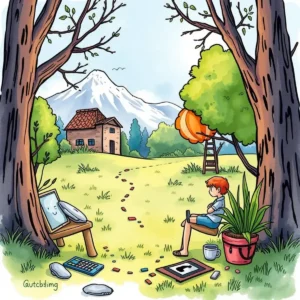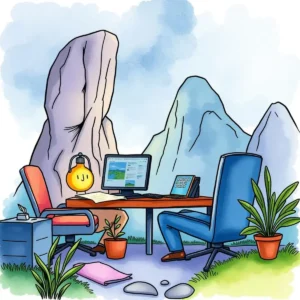Virtual connection setup facilitator: Design virtual connection procedures
Simplify remote session setups with the virtual connection setup facilitator. Easily enter details, schedule dates, and enhance customer support experiences.

Similar apps
Effective virtual connection setup for enhanced customer service
Streamline remote support procedures with ease

Comprehensive information input fields
Easily input detailed information into multiple fields, including customer name, phone number, and issue description. This comprehensive form ensures that all essential data is captured, enabling the LLM to generate high-quality outputs tailored to specific customer needs.
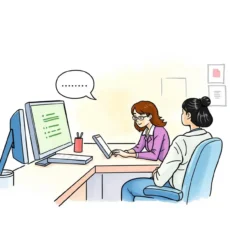
Preferred session scheduling
Allow users to specify their preferred remote session date and time. By coordinating availability between customers and support agents, the app fosters smoother connections and improves the overall efficiency of remote support interactions.

Session duration estimation
Enable users to provide estimates for session duration based on their analysis of the issue at hand. This feature helps in setting realistic expectations for both customers and support personnel, facilitating better time management during remote sessions.
Additional information
Best for: Remote Support Specialist, Technical Support Analyst, Remote Assistance Technician, Customer Support Engineer, Remote Session Coordinator