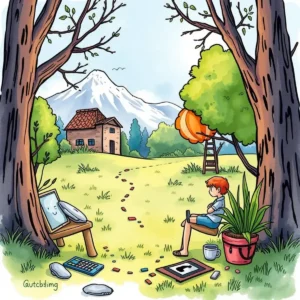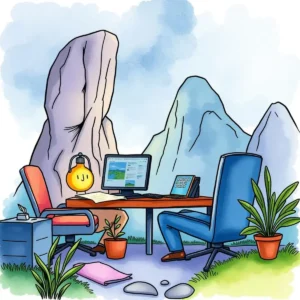Remote help setup wizard: Create easy setup workflows for support sessions
The remote help setup wizard streamlines your remote support sessions, allowing you to easily set up sessions with customers and manage issues efficiently.

Similar apps
Crafting exceptional remote support workflows for your team
Transform the way you assist customers with efficient setup processes
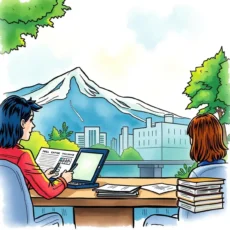
Intuitive text input system
Easily input essential information including your name, employee ID, customer details, and issue description. This streamlined text entry process ensures that all critical data is captured succinctly, enabling more effective and organized support sessions.
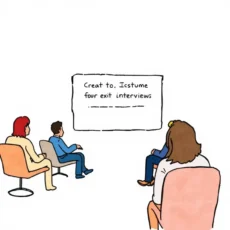
Flexible scheduling options
Specify your preferred date and time for remote sessions along with desired session duration. This feature allows technicians to create structured and convenient schedules that align with both their own and the customers' availability, enhancing overall efficiency.

Comprehensive notes section
Utilize the additional notes section to include any specific instructions or details relevant to each remote session. This capability empowers support technicians to personalize their approach, ensuring they are fully prepared to address customer needs effectively during the interaction.
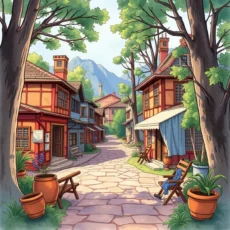
User-friendly interface design
The platform is designed with an intuitive interface that minimizes the learning curve for new users. This makes it accessible for technicians of all skill levels, ensuring fast adoption and maximizing support efficiency without extensive training time.
Additional information
Best for: Remote Support Specialist, Technical Support Analyst, Remote Session Technician, Customer Support Engineer, Technical Support Representative