Client check-in message builder: Generate check-in messages for clients
Create personalized messages with the client check-in message builder to enhance relationships, gather feedback, and ensure effective communication.

Similar apps
Enhance client relationships with tailored check-in messages
Streamline your client communication process effortlessly

Comprehensive input fields for precision
Utilize an array of dedicated input fields to ensure all crucial client details are captured. From client concerns to desired outcomes, each section helps build a tailored message that enhances the quality of your communication and strengthens client relationships.

Ai-powered text generation for custom messages
Leverage advanced language modeling technology to generate personalized check-in messages based on the details you provide. The AI processes your inputs effectively, ensuring that every message resonates with the client while addressing their unique needs and feedback.
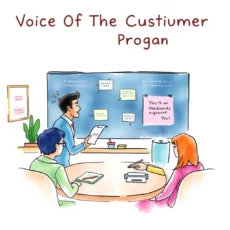
Improve client satisfaction with relevant content
By including specific client feedback and concerns, you can craft messages that are relevant and actionable. This focused approach not only fosters trust but also promotes a positive customer experience, increasing overall satisfaction levels.

Facilitate follow-up actions seamlessly
Incorporate follow-up actions directly within your generated messages to ensure nothing is overlooked. This built-in feature encourages proactive communication and helps maintain strong relationships by keeping clients informed and engaged throughout their journey.

Add personal touch with custom notes
Include additional comments or notes that personalize your client interactions further. By enabling customization options in each message, it allows you to showcase empathy and understanding, making clients feel valued and appreciated in every correspondence.
Additional information
Best for: Client Relations Specialist, Customer Success Manager, Relationship Manager, Account Manager, Client Engagement Coordinator

