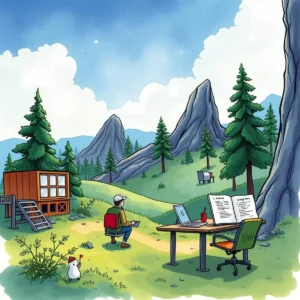Defect report generator: Compile defect reports with relevant data
The defect report generator simplifies quality assurance by allowing users to document issues, detail defects, and track their resolution effectively.
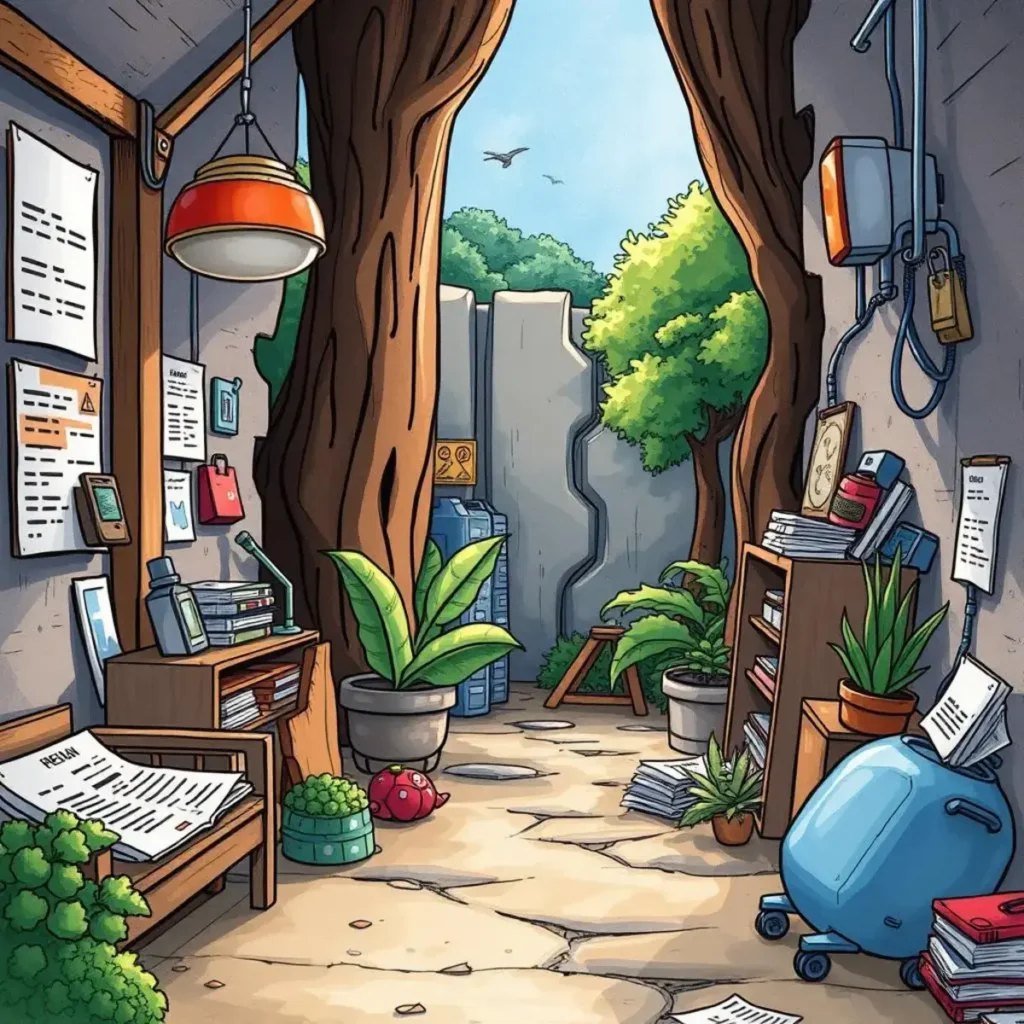
Similar apps
Streamlined defect reporting for quality assurance teams
Effortlessly compile comprehensive defect reports
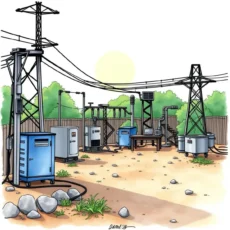
Detailed defect title input
Easily enter a clear and concise defect title to ensure that issues are quickly identified. This essential field provides the first layer of context for defect reporting, helping teams prioritize and communicate effectively.
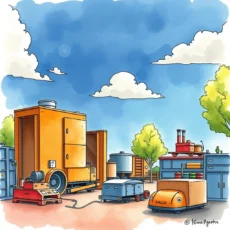
Thorough defect description entry
Input a comprehensive description of the defect, allowing users to convey critical details. A well-articulated defect description aids in understanding the nature of the issue and is pivotal for engineering teams to address it accurately.

Severity level assessment
Select from predefined severity levels—Low, Medium, or High—to categorize the impact of defects. This feature enables QA personnel to prioritize defects based on their urgency and importance, facilitating efficient resource allocation.

Steps to reproduce instructions
Provide clear steps to reproduce the defect so engineers can visualize the problem easily. This targeted input helps streamline troubleshooting efforts and accelerates resolution by ensuring clear communication of how to recreate the issue.

Expected vs actual results comparison
Specify both expected results and actual outcomes, making discrepancies evident. This feature ensures clarity in reporting by outlining what should happen versus what actually occurred, enabling focused analysis for a swift resolution.

Environment specification
Indicate the environment where the defect was discovered—Production or Staging—to give context for troubleshooting. Knowing the operational setting aids engineers in replicating issues accurately and applying appropriate fixes relevant to specific environments.

Date of discovery logging
Record when a defect was discovered with a dedicated date field. Keeping track of discovery dates provides essential historical insight that supports ongoing quality assessments and enhances project management timelines.

Reporter identification field
Capture essential information about who reported the defect within this field. Knowing the reporter not only promotes accountability but also establishes a point of contact for further inquiries or clarifications during review processes.

Assigned engineer designation
Designate an engineer responsible for addressing each reported defect directly through this field. Assigning ownership helps streamline workflows within teams, ensuring timely follow-up on issues while enhancing overall communication during resolution processes.

Project or module association
Connect defects with related projects or modules using designation fields provided. Associating defects aids in maintaining organized tracking within broader projects while facilitating effective collaboration between team members across different modules involved.

Attachment upload capability
Include relevant attachments or screenshots with your report when applicable through an easy upload feature. This flexibility encourages thorough documentation, allowing engineers visual references that significantly improve problem understanding and expedite resolution efforts.
Additional information
Best for: Quality Assurance Engineer, Quality Analyst, QA Test Planner, Quality Assurance Architect, Quality Control Specialist