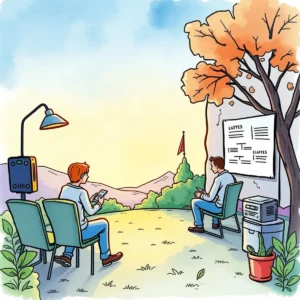Response optimizer: Enhance user feedback for improved support
Use response optimizer to easily collect training feedback, support needs, and follow-up methods, enhancing it staff development and performance.

Similar apps
Enhance your user feedback experience
Optimize support with tailored insights

Comprehensive input fields for quality outputs
The Response Optimizer provides a range of dedicated input fields that gather essential information, ensuring users convey important feedback. This structured approach minimizes omissions and helps generate more accurate and actionable insights, ultimately enhancing the training experience.

Streamlined text processing for speedy results
With advanced language learning model (LLM) technology, the Response Optimizer swiftly processes user inputs to produce well-articulated responses. Users benefit from quick turnaround times on their feedback, allowing for immediate improvements in user training and support strategies.

Customizable follow-up preferences for enhanced communication
The tool allows users to specify their preferred method of follow-up—be it phone, chat, or in-person—ensuring that communication is tailored to individual needs. This fosters a supportive environment where users feel valued and heard during their training journey.
Additional information
Best for: Technical Support Specialist, User Training Coordinator, IT Help Desk Support, Customer Support Analyst