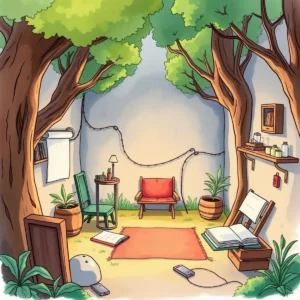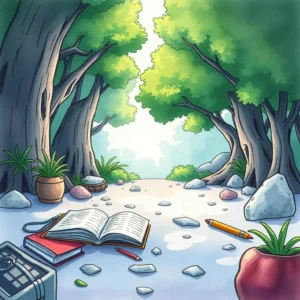Proofread wizard: Refine your text for clarity and correctness
Easily enhance your writing with proofread wizard's quick proofreading, style checks, and tailored suggestions to engage your target audience.
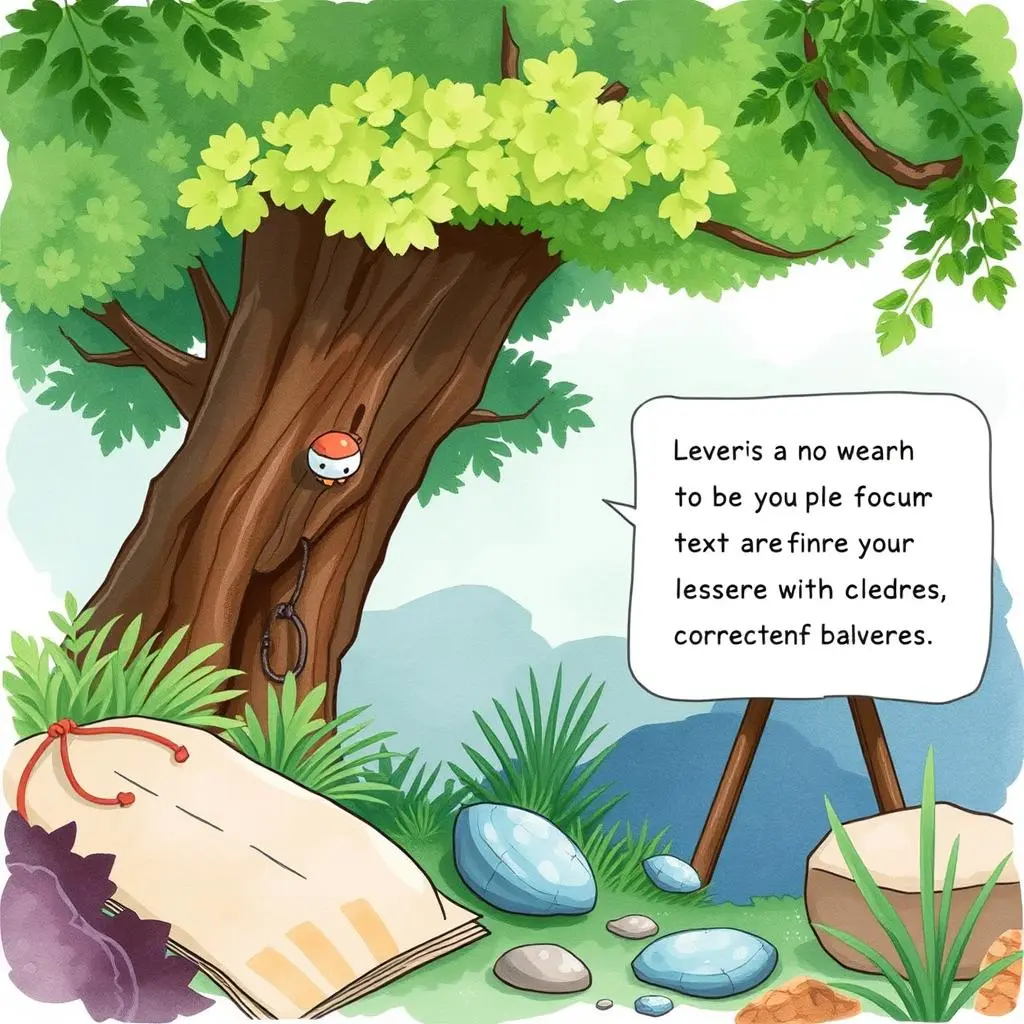
Similar apps
Enhance your writing with advanced proofreading capabilities
Achieve clarity and precision in your text

Intuitive text input interface
Easily enter your document's title, main content, target audience, and specific style guidelines. The straightforward input fields streamline the proofreading process, ensuring that every essential detail is captured for accurate feedback and revisions.
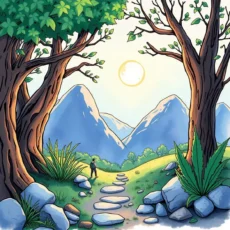
Customizable feedback based on audience
Receive tailored suggestions that consider your specified target audience and desired tone. This feature allows content writers to refine their writing style effectively while maintaining engagement with the intended readers, enhancing overall communication effectiveness.
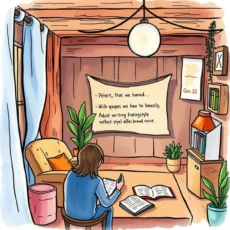
Compliance with style guidelines
Incorporate specific style guidelines into your proofreading process to ensure consistency and compliance. This functionality aids marketing copywriters and content strategists in producing polished materials that align perfectly with brand voice or industry standards.

Timely output for effective project management
Set deadlines for the proofreading task to manage your workflow efficiently. By aligning feedback delivery with your project timelines, this feature offers added accountability that is essential for meeting deadlines in fast-paced marketing environments.
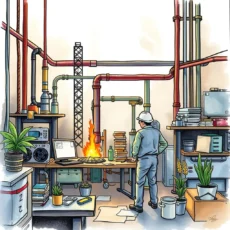
Room for extra notes and comments
Utilize an additional notes field to provide context or special requests for the proofreader. This personalized touch allows proofreading specialists to address unique concerns and enhance the quality of their revisions based on nuanced client needs.
Additional information
Best for: Content Proofreader, Final Copy Editor, Content Quality Assurance Specialist, Editorial Reviewer, Proofreading Specialist