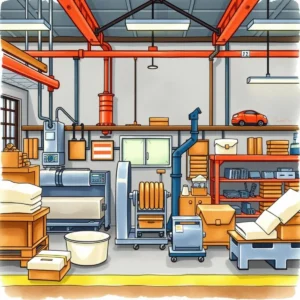Process flow simulator: Visualize and analyze manufacturing processes
The process flow simulator helps you optimize production by simulating workflows, entering parameters, and evaluating outcomes for better efficiency.

Similar apps
Optimized process flow simulation tool
Effortlessly enhance your manufacturing processes
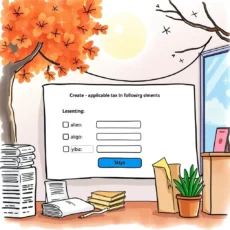
Comprehensive input fields for accurate data
Our web app features a range of detailed input fields that allow you to enter specific information about your manufacturing process. By capturing everything from process name, description, and parameters to resource requirements, you ensure a holistic view and optimize the quality of your simulation outputs.

Tailored output based on user parameters
Once your data is submitted, our powerful LLM processes each input to deliver customized output suitable for your unique operational requirements. This tailored approach allows Process Improvement Engineers and Manufacturing Optimization Consultants to gain valuable insights specific to their scenarios, enabling informed decision-making.

Flexible simulation duration adjustment
Define the duration of your simulation in hours to align with real-world timeframes. This flexibility provides manufacturing professionals with the ability to model various scenarios effectively, helping identify areas for process enhancement and facilitating seamless implementation of improvements.
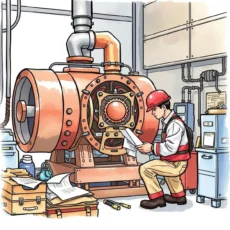
Detailed constraints and limitations input
Our intuitive platform allows users to specify any constraints or limitations that may affect the process. By highlighting these critical factors during simulation setup, teams can visualize realistic outcomes and create robust strategies for overcoming challenges within their manufacturing workflows.

Establish clear success criteria
Set definitive success criteria for optimization directly within the app. This feature enables Continuous Improvement Specialists to align their goals with measurable outcomes throughout the simulation, ensuring that every project remains focused on achieving tangible enhancements in efficiency and performance.

Easy notes & comments integration
Capture important thoughts or additional details through our notes field. This user-friendly option encourages collaboration among Manufacturing Process Analysts by allowing team members to share insights or considerations that may impact process simulations.
Additional information
Best for: Process Simulation Engineer, Continuous Improvement Specialist, Manufacturing Process Analyst, Lean Manufacturing Consultant, Process Optimization Manager