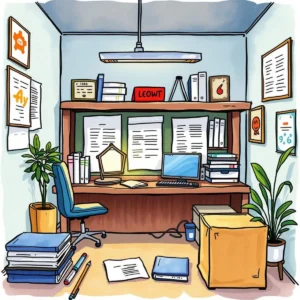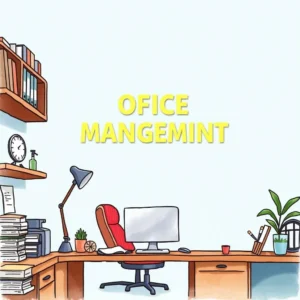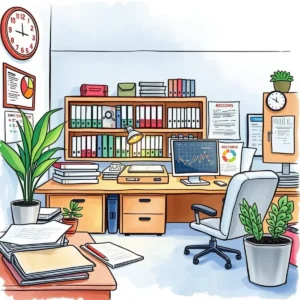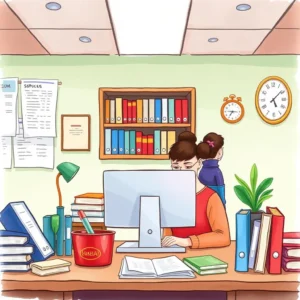Record simplification assistant: Transform detailed records into quick references
The record simplification assistant streamlines your administrative tasks by simplifying record inputs, tracking statuses, and enhancing process improvement.
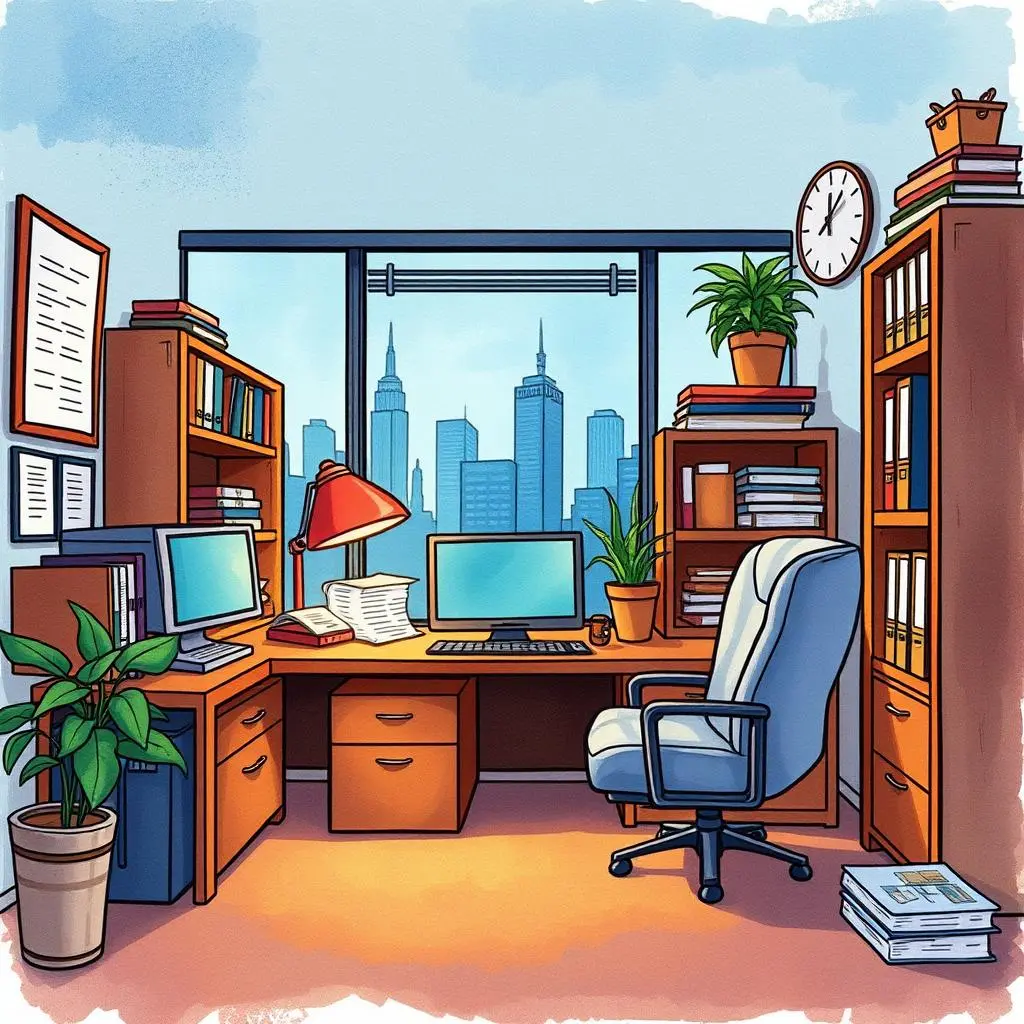
Similar apps
Transform detailed records into quick reference points
Streamline your record-keeping process with ease
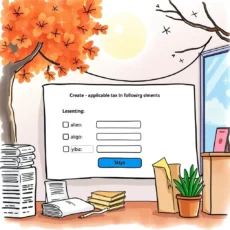
Comprehensive text input capabilities
Effortlessly enter vital details such as title, creation date, responsible party, and key descriptions. The intuitive interface allows users to provide all necessary information quickly, ensuring the application effectively analyzes records and generates concise summaries that enhance understanding and accessibility.
Dynamic status tracking for improved management
Stay on top of your records with features that allow you to specify the current status, last update date, and expected completion date conveniently. By incorporating this essential data, the tool aids in tracking progress and prioritizing tasks efficiently while keeping your team aligned on responsibilities.
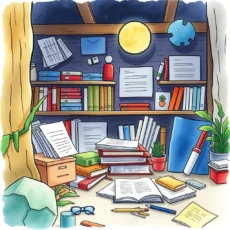
Tagging for enhanced organization and retrieval
Utilize relevant tags or keywords to categorize each record thoughtfully. This feature boosts searchability and retrieval efficiency, allowing users to easily locate important documents among extensive data. Well-organized records lead to quicker insights and better departmental communication.

Flexible priority level settings
Assign priority levels—such as High, Medium, or Low—to focus efforts where they matter most. This functionality enables teams to distinguish urgent tasks from standard ones quickly, optimizing workload management and ensuring that attention is directed toward critical records requiring immediate action.

Comprehensive notes section for contextual insights
Include additional notes or comments directly related to each record for a more in-depth understanding of contexts or specific details. This feature allows users to elaborate on information without cluttering key fields while enhancing overall clarity during discussions or decision-making processes.
Additional information
Best for: Office Management Specialist, Process Improvement Coordinator, Records Management Analyst, Administrative Process Specialist, Office Workflow Improvement Manager