Maintenance priority assistant: Suggest priority levels for tasks
The maintenance priority assistant helps you schedule tasks, set urgency levels, and manage requests efficiently for your facilities team.

Similar apps
Optimize your maintenance scheduling process with efficiency and precision
Simplify task prioritization for your maintenance team
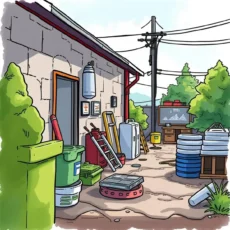
User-friendly input fields for accurate task description
Easily input detailed maintenance task descriptions to ensure your team is fully informed. This feature provides clarity and relevance, allowing the AI to process requests efficiently and deliver a prioritized action plan that aligns with your facility's needs.
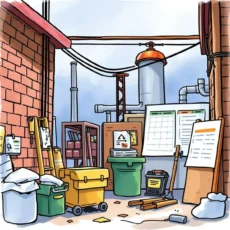
Comprehensive location entry for enhanced task management
Enter the specific location of each maintenance task to improve organization and response. By pinpointing where tasks are needed, users can streamline scheduling and facilitate quicker resolutions, benefitting both the personnel involved and the overall facility operation.
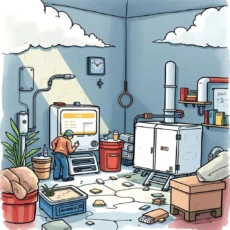
Urgency level input for immediate attention tasks
Utilize urgency level fields to classify whether tasks are High, Medium, or Low priority. This feature empowers Maintenance Schedulers and Facilities Managers to assess tasks effectively, ensuring that critical issues receive prompt attention while routine matters are appropriately queued.

Schedule entry for streamlined request processing
Input precise dates and times for maintenance requests to support better planning. The ability to include timelines helps align team availability with task demands, fostering seamless coordination among maintenance staff and enhancing workflow efficiency.

Requester identification field for accountability
By entering the name of the person requesting maintenance, clarity is established in responsibility. This fosters accountability within teams while simplifying communication between requesters and maintenance personnel regarding status updates or additional information needed.

Flexible instructions field for tailored maintenance solutions
Input specific instructions or notes within designated fields to provide targeted guidance. This allows users to convey essential details directly related to tasks, enabling a more informed approach from the maintenance team which contributes to effective resolutions.

Expected completion time input drives timely action plans
Enter expected completion times for each task to help prioritize efforts effectively. This capability ensures that all stakeholders are aware of deadlines, thereby improving adherence to schedules and promoting efficient use of resources during busy periods.

Defined priority levels for focused task management
Utilize predefined priority classifications (Critical, Important, Routine) when entering tasks. This ensures that user inputs inform smart decision-making processes by automatically guiding users toward effective prioritization strategies within their maintenance schedules.
Additional information
Best for: Maintenance Scheduler, Facilities Maintenance Coordinator, Real Estate Maintenance Planner, Priority Maintenance Analyst

