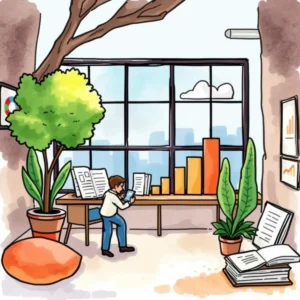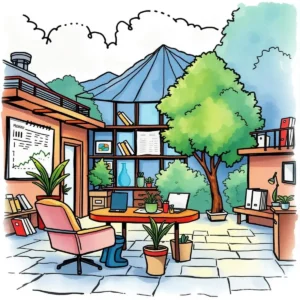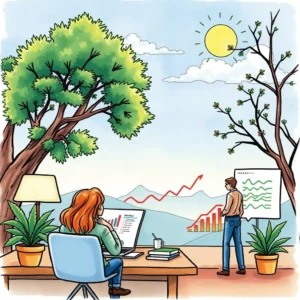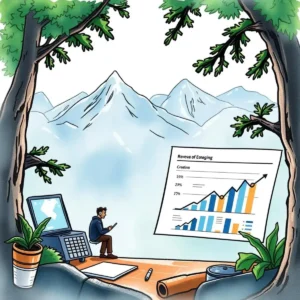Revenue presentation automator: Streamline creation of revenue forecast slides
Simplify your revenue forecasting with the revenue presentation automator. Easily input data, highlight key drivers, and present clear projections.

Similar apps
Streamline your revenue presentation process with ease
Effortlessly generate accurate forecast slides for enhanced decision-making

Comprehensive revenue input fields
Our app features multiple input fields allowing you to enter all essential details for revenue forecasting, including projected amounts, key assumptions, and growth drivers. Ensuring every aspect of your forecast is covered empowers you to produce detailed and accurate revenue presentation slides tailored to your business needs.

Risk assessment and comparison analysis
Take advantage of our structured input system to address potential risks and compare results with previous periods. By documenting these critical factors, you can perform thorough analyses that contribute to well-informed financial projections, enabling strategic choices that positively impact your organization's financial health.

Personalized outputs with presenter details
Customize your forecasts by entering the presenter's name along with additional notes. This feature allows for a more personalized touch in presentations and ensures that all relevant context is included in the final output, making it easier for the audience to grasp key insights from the forecast during meetings or reviews.

User-friendly data source documentation
Input fields specifically designed for data source documentation streamline the process of referencing the origins of your forecast figures. Transparency in data sources not only enhances credibility but also facilitates collaboration within finance teams by making it clear where information is derived from.
Additional information
Best for: Revenue Forecast Analyst, Financial Forecast Presenter, Budget Forecast Specialist, Financial Reporting Analyst, Strategic Planning Analyst