Audit report template generator: Generate customizable templates for audit reporting
Create comprehensive audit reports effortlessly with the audit report template generator, featuring customizable fields and improvement suggestions.
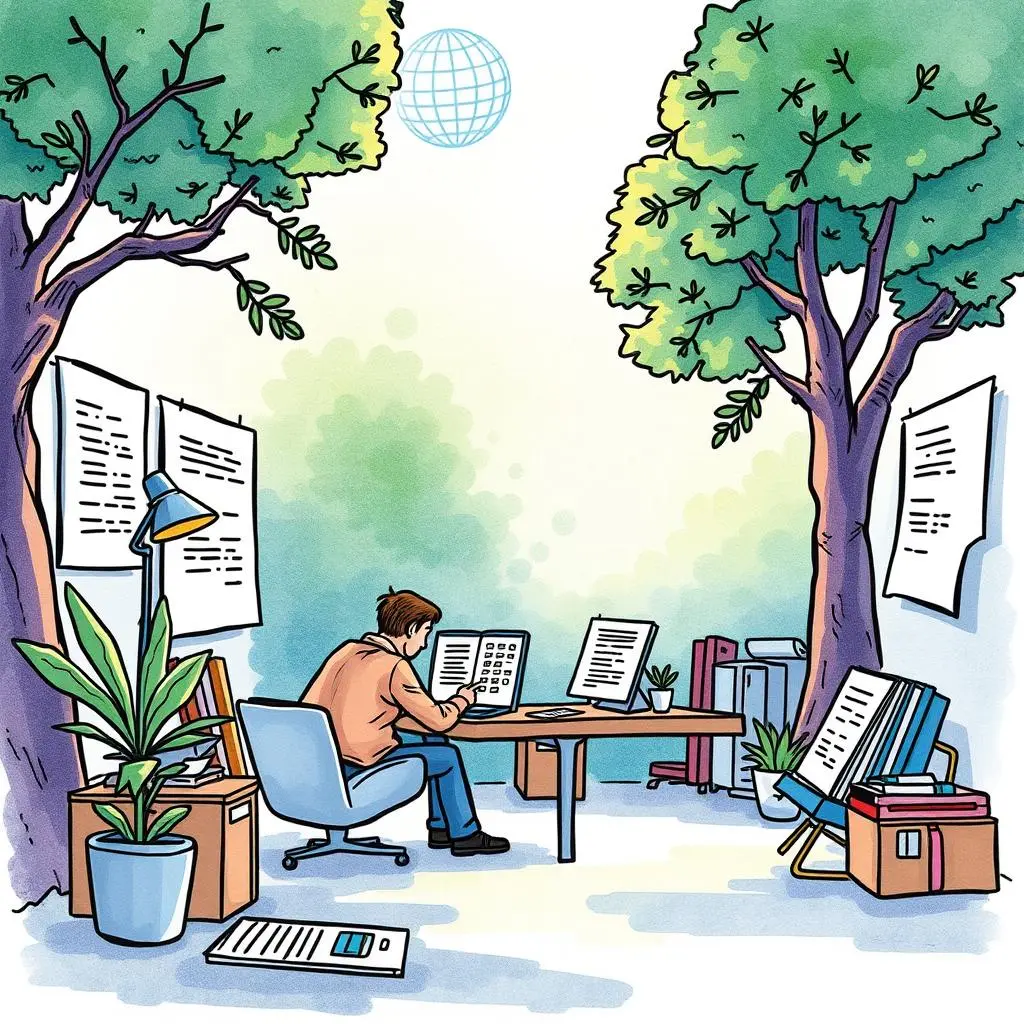
Similar apps
Creating customized templates for comprehensive audit reports
Streamline your compliance audit process efficiently
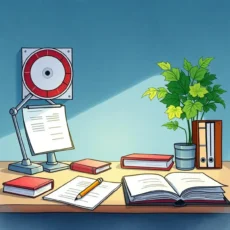
Effortlessly generate audit report titles
Input a precise title for your audit report to clearly define its purpose and scope. This feature ensures that the document is easily identifiable and relevant, setting the stage for a thorough and organized audit review.
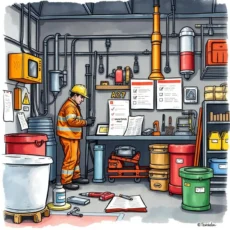
Seamlessly input essential audit dates
Capture critical dates, including the date of the audit, to ensure a clear timeline in your report. Accurate date entry helps maintain compliance standards and improves follow-up actions, ensuring that all stakeholders are aligned.

Identify auditors with ease
Enter the name of the auditor directly into the template. This feature highlights accountability and provides transparency in the auditing process, ensuring that all parties understand who conducted the audit.
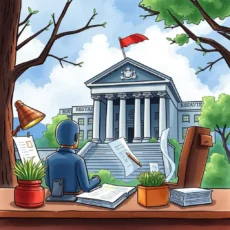
Clarify departmental focus
Specify which department is being audited to tailor your findings effectively. By identifying departmental focus, this customization enhances clarity and relevance in your compliance reports, making it easier for stakeholders to address specific issues.
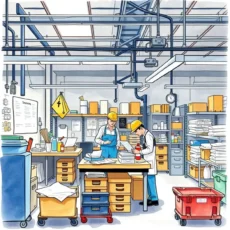
Define audit scope and objectives
Clearly outline the scope and objectives of your audit within provided fields. This detail-rich approach ensures comprehensive coverage of all necessary areas, improving both clarity and alignment with compliance standards.
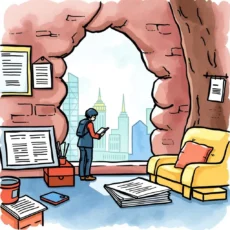
Assess compliance standards effectively
Input compliance standards being assessed to provide context for your findings. This feature enhances regulatory alignment by clearly documenting what standards were reviewed, which is essential during audits.
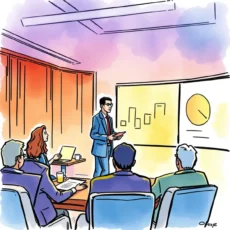
Document findings and observations
Capture key findings and observations systematically through intuitive text entry fields. This structured approach allows you to present invaluable insights clearly, enabling effective communication with stakeholders regarding audit outcomes.

Recommend improvements clearly
Provide actionable recommendations for improvement based on your findings. By articulating suggestions succinctly, this feature helps departments implement necessary changes swiftly while bolstering compliance efforts.

Outline follow-up actions required
Detail specific follow-up actions required post-audit to promote accountability. Inputting these actions directly within the template ensures clarity on next steps for all involved parties in maintaining compliance.

Set deadlines for follow-up actions
Assign deadlines for follow-up actions effortlessly to ensure timely completion. By including deadlines in your report template, you facilitate better planning and adherence to compliance timelines.
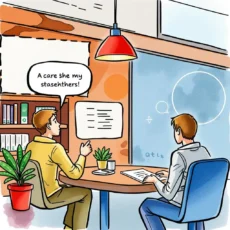
Delegate responsibilities efficiently
Identify individuals responsible for follow-up actions through straightforward text inputs. This feature promotes collaboration by clarifying task ownership among team members during or after an audit process.

Include additional notes or comments
Utilize flexible input fields to add any extra notes or comments necessary for elaboration or clarification. This customizable section enriches your reports with additional context that may aid understanding among various stakeholders.
Additional information
Best for: Quality Assurance Auditor, Compliance Analyst, Audit Report Specialist, Quality Control Inspector, Supply Chain Auditor
