Performance metrics formatter: Structure performance data for clear reports
The performance metrics formatter simplifies tracking and reviewing employee performance, helping you enhance skills and resolve complaints effectively.

Similar apps
Streamlined performance metrics reporting for customer service teams
Efficiently structure performance data for clear insights
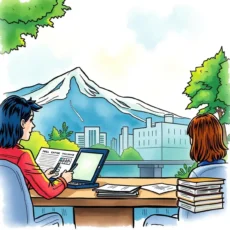
Comprehensive data entry fields
Input all essential performance metrics such as employee name, ID, review date, and specific complaints. These comprehensive data entry fields guarantee that every critical aspect of performance reviews is captured, enhancing the relevance and accuracy of the insights generated.

Tailored feedback integration
Easily document feedback from customers alongside resolution outcomes for each complaint addressed. This tailored integration empowers teams to derive insights from actual customer interactions, leading to actionable improvements in service quality and satisfaction levels.

Actionable areas for improvement identification
Identify key areas for improvement by inputting specific challenges observed during performance reviews. This feature enables a focused approach to professional development, ensuring that team members receive constructive guidance tailored to their individual performance needs.

Future-oriented action items recording
Capture detailed action items aimed at future performance enhancements. By outlining these proactive steps within the app, managers can strategize effectively and drive continuous improvement in delivering exceptional customer service experiences.

In-depth comments section for additional insights
Leverage an additional comments field designed for extra notes or observations during the review process. This flexibility allows users to include important context or qualitative feedback that aids in painting a complete picture of an employee’s performance trajectory.
Additional information
Best for: Customer Service Performance Manager, Customer Support Quality Analyst, Complaint Resolution Specialist, Performance Review Coordinator