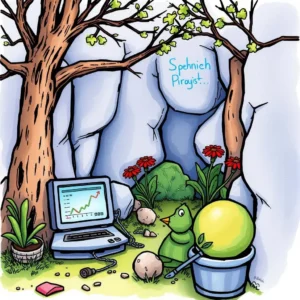Performance benchmark assessment: Automatically create benchmarks for system comparisons
The performance benchmark assessment app helps it teams monitor system configurations, track metrics, and evaluate performance benchmarks effectively.

Similar apps
Effortlessly generate performance benchmarks for system assessment
Streamline your system configuration processes with comprehensive monitoring tools

Input detailed system identifiers seamlessly
Easily enter the system name or identifier to create a tailored benchmarking profile. This feature allows you to keep track of diverse systems, ensuring that each performance assessment is accurate and relevant to your IT infrastructure needs.

Monitor key performance metrics effectively
Input the specific performance metric you wish to monitor, enhancing your ability to focus on what matters most. This feature helps ensure that all necessary data points are captured, leading to insightful comparisons and informed decision-making.

Capture current configuration effortlessly
Enter your existing configuration settings for all systems under review. This vital feature guarantees thorough evaluation by providing a clear context for performance benchmarks, allowing for precise adjustments and enhancements based on historical data.

Define expected performance benchmarks precisely
By inputting expected performance benchmarks, you establish clear targets for system evaluation. This ensures accountability and provides a framework for measuring improvements over time, significantly aiding in strategic planning and resource allocation.

Document last assessment dates instantly
Quickly enter the date of the last performance assessment to maintain an accurate historical record. This time-stamping feature allows teams to track progress over time, facilitating better planning and timely interventions during system updates or reviews.

Assign responsible personnel clearly
Easily designate personnel responsible for monitoring each system's performance metrics through designated input fields. This feature enhances accountability within teams by ensuring everyone understands their role in maintaining optimal system performance standards.
Additional information
Best for: System Performance Analyst, IT Systems Administrator, Performance Optimization Specialist, System Configuration Engineer, IT Infrastructure Analyst