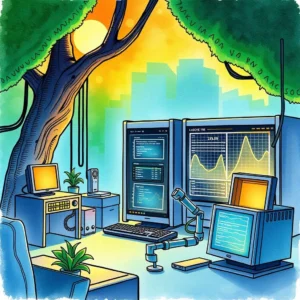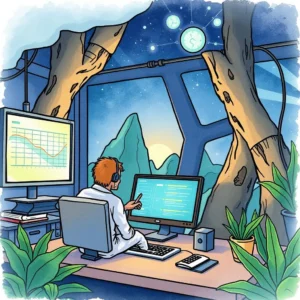Health status synopsis: Generate overviews of system health status
Streamline it performance checks with health status synopsis, capturing metrics, alerts, and technician notes for optimal system oversight.

Similar apps
Comprehensive overview of system health status features
Unlock efficient monitoring insights for it specialists

Streamlined text input for system data
Easily input essential information regarding system performance metrics, including CPU and RAM usage. This feature allows IT professionals to quickly gather data, enabling timely decision-making and enhancing overall system monitoring effectiveness.

Error message documentation made simple
Conveniently log any error messages or alerts received during system checks. This functionality ensures that all anomalies are documented for future reference, facilitating more efficient troubleshooting and minimizing potential downtime due to unidentified issues.

Historical performance tracking with timeliness
Record the date and time of the last performance evaluation with precision. This feature assists in creating a comprehensive historical overview of system health, allowing analysts to detect patterns over time and make informed recommendations based on reliable past data.

Technician identification for accountability
Input the name of the technician performing the monitoring to improve accountability within IT teams. By associating each performance check with a specific individual, this feature promotes responsibility in follow-up actions based on reported findings.

Enhanced observations for detailed insights
Utilize a dedicated field to enter additional notes or observations about system health. This allows IT professionals to provide context to performance metrics, enriching reports and aiding in deeper analysis of potential issues affecting overall system stability.
Additional information
Best for: Performance Monitoring Specialist, IT Support Analyst, System Performance Engineer, Technical Support Technician, IT Systems Monitoring Analyst