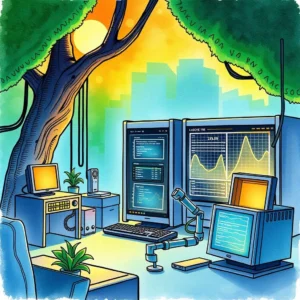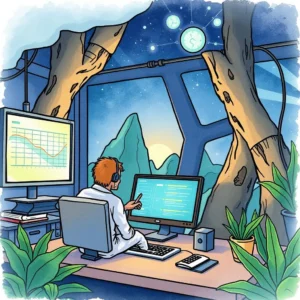Capacity planning insight: Provide insights on future capacity requirements
With capacity planning insight, it teams can easily track performance metrics, set alerts, and ensure optimal system use.
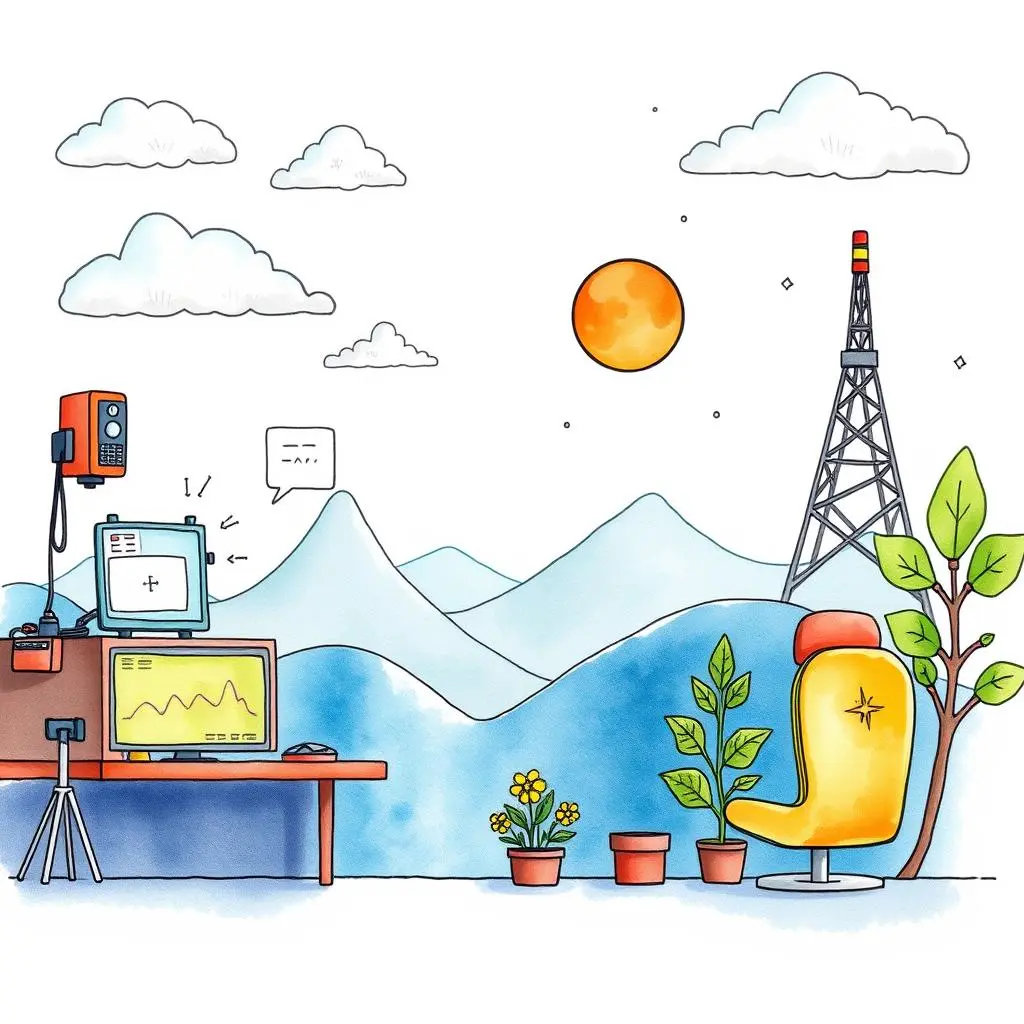
Similar apps
Gain insights for capacity planning
Your essential tool for future it requirements

Comprehensive text input fields
Our app features multiple dedicated fields to ensure comprehensive data input. Users can provide critical details such as system identifiers, monitoring dates, performance metrics, threshold values, and team member information, guaranteeing that no essential data slips through the cracks.

Tailored performance tracking
With customizable performance metrics input options like CPU and Memory tracking, users can focus on the specific aspects of system performance that matter most. This targeted approach allows for thorough analysis and precise insights into future capacity requirements, enhancing overall efficiency.
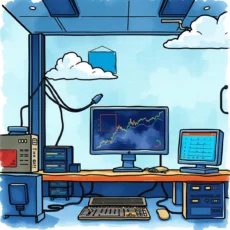
Alert threshold configuration
Easily set up threshold values that trigger alerts based on user-defined criteria. This proactive feature helps teams stay ahead of potential issues by ensuring immediate notifications whenever performance metrics dip below acceptable levels, thus safeguarding system health and performance continuity.
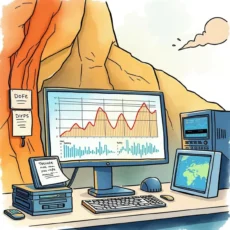
Team accountability features
By allowing users to enter responsible team member names alongside their comments or notes, our app fosters accountability within IT departments. This clarity ensures that everyone knows their responsibilities regarding performance monitoring and capacity planning tasks, streamlining collaboration among teams.

Commentary for enhanced analysis
The additional comments field encourages users to include valuable insights or observations related to the monitored systems. This flexibility aids in contextualizing the numeric data, leading to more informed decision-making during capacity planning discussions and strategies.
Additional information
Best for: Performance Monitoring Specialist, Technical Support Analyst, System Performance Engineer, IT Support Technician