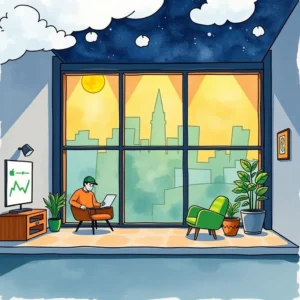Energy performance report generator: Create detailed efficiency reports with ease
Generate energy reports effortlessly with the energy performance report generator, capturing key data to boost efficiency and save costs.

Similar apps
Streamlined energy reporting for enhanced management
Efficiently generate detailed energy performance reports
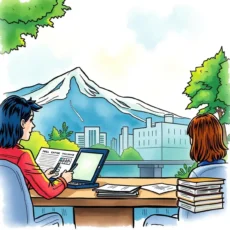
Comprehensive facility information input
Easily input essential details about your facility, such as the name, energy consumption, cost, square footage, and occupancy. This structured data collection ensures that every report generated is accurate and tailored to the specific operational context of your facility.

Targeted energy source tracking
Input specific types of energy sources used—like electricity or gas—to enable a focused analysis of energy performance. This feature helps identify trends and patterns in energy usage, empowering effective decision-making for improving overall efficiency.
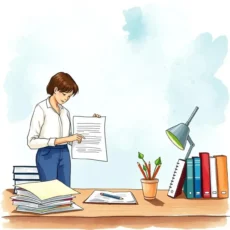
Personalized efficiency measures implementation
Document any energy efficiency measures you have implemented to enrich your report. By recording these initiatives, you provide context that enhances the AI's output quality and helps highlight successful strategies for reducing energy waste.

Baseline and target performance metrics
Enter baseline and target performance metrics to facilitate comparison within your reports. This feature enables users to track progress over time against established benchmarks, providing valuable insights for continuous improvement in energy management efforts.
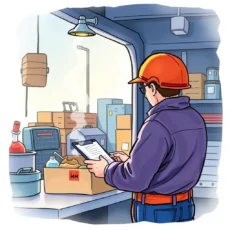
Custom comments and notes section
Include any additional comments or notes relevant to your report. This flexible input option allows users to add unique insights or special considerations that can enhance understanding and contextualization of the data presented in the performance report.
Additional information
Best for: Energy Performance Analyst, Facilities Energy Manager, Energy Benchmarking Specialist, Sustainability Performance Analyst, Facilities Operations Coordinator