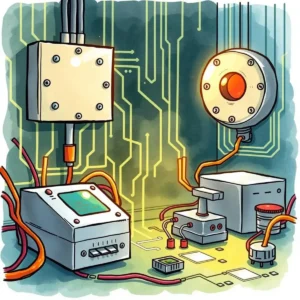Circuit simulation output analyzer: Interpret simulation results for PCB designs
The circuit simulation output analyzer simplifies your pcb designs by allowing you to input parameters, specifications, and settings effortlessly.
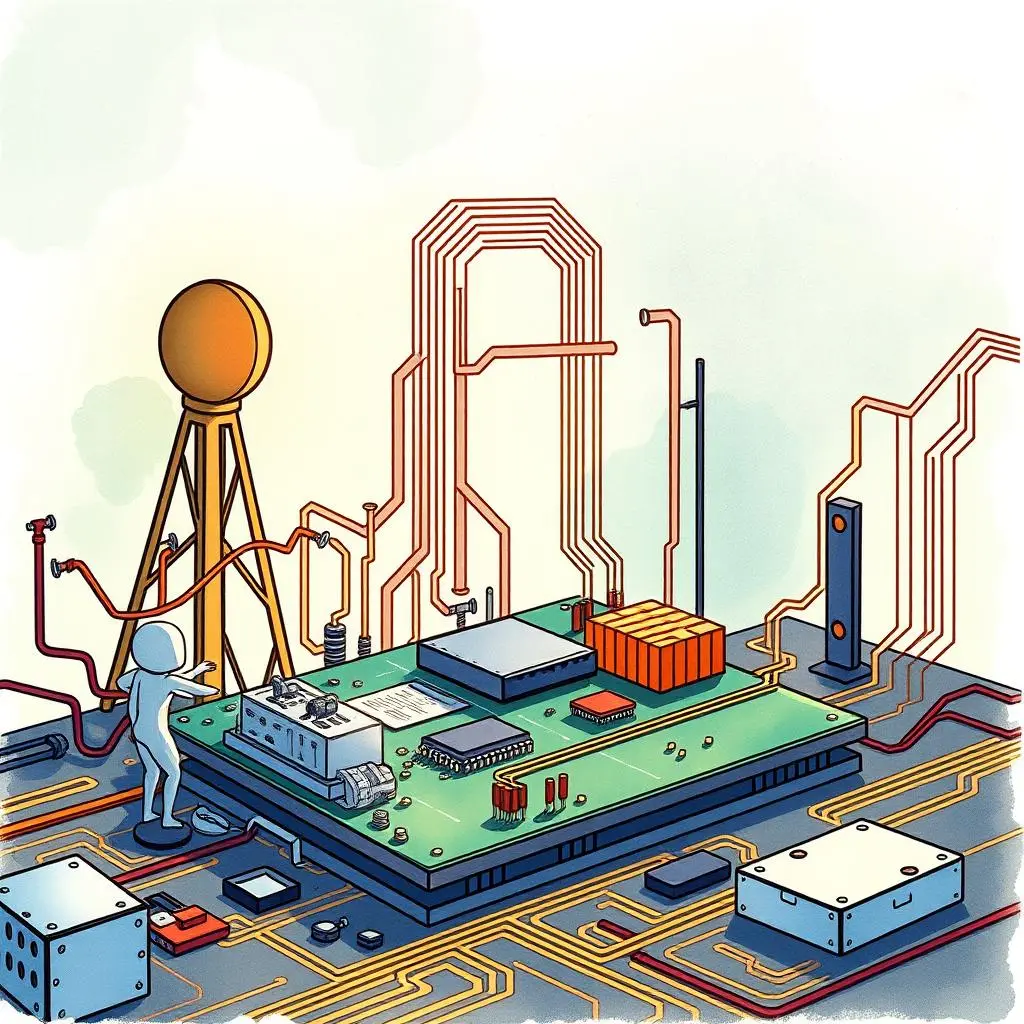
Similar apps
Circuit simulation output analysis for enhanced pcb designs
Optimize your electronics development process with accurate simulation interpretations

Seamless text input for circuit parameters
Easily input critical circuit parameters such as voltage and current to enable precise analysis. By providing necessary details upfront, you facilitate a smoother simulation experience that enhances reliability and accuracy for PCB designs.

Comprehensive component specification entry
Input detailed information about components like resistors and capacitors to ensure thorough assessments. This feature empowers design engineers to analyze performance under varying conditions, leading to improved circuit reliability and efficiency in electronic designs.

Detailed pcb layout information required
Enter specific dimensions and layer details of your PCB layout for holistic evaluation. Providing comprehensive layout information allows for more accurate simulations, helping engineers optimize design structures and preventing potential issues in the final product.

Customizable simulation settings options
Specify time steps and accuracy levels within the simulation settings to tailor analyses to your needs. This flexibility ensures engineers can adjust simulations according to project requirements, leading to enhanced performance evaluations of electronic circuits.

Defined analysis criteria inputs
Utilize dedicated fields for inputting performance metrics, tolerances, or other analysis criteria. This focus on clear criteria helps produce actionable insights from the simulation results, significantly streamlining the decision-making process during PCB development.

Notes field for design considerations
The option to add additional comments or notes fosters better communication among engineering teams. Sharing insights or design peculiarities directly within the tool paves the way for collaborative enhancements and more strategic approaches in electronics development projects.
Additional information
Best for: PCB Design Engineer, Electronics Engineer, Electrical Engineer, Circuit Design Engineer, Hardware Design Engineer