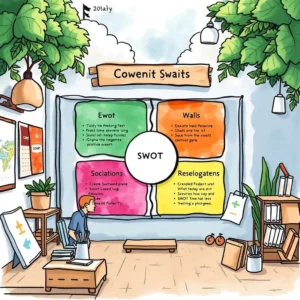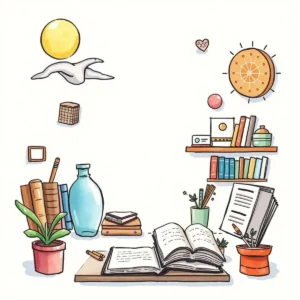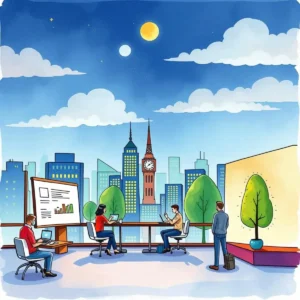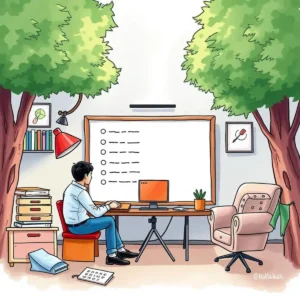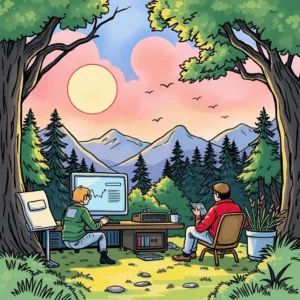OutlineGen: Smart Outline Maker App
OutlineGen is a powerful outline maker app that helps you create well-structured outlines for any project in seconds. Simply enter your topic, customize your existing outline, or include reference sources, and let our smart technology generate a professionally organized framework. Whether you're writing an essay, planning a presentation, or developing course materials, OutlineGen adapts to your language and delivers clear, logical outlines that save you time and enhance your content organization. Try our intuitive tool today and transform your ideas into perfectly structured outlines.

Fill out one or more form fields