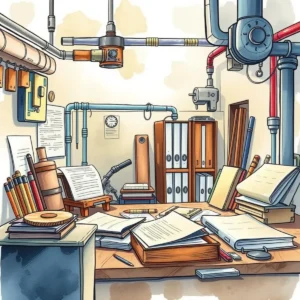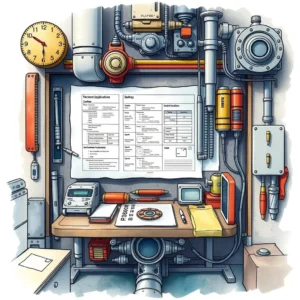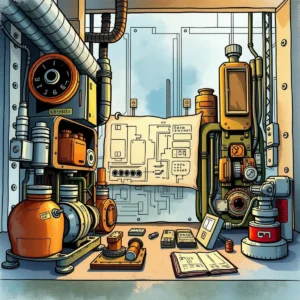Drawing organizer: Streamline categorization of technical drawings
The drawing organizer helps you catalog and access your engineering designs by storing key details like titles, revisions, and related projects.

Similar apps
Streamline your technical drawings documentation
Effortlessly organize and categorize engineering designs
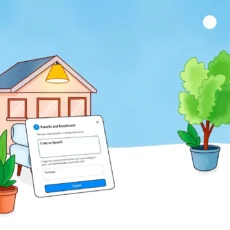
Comprehensive input fields for detailed entries
Our web app offers a variety of input fields including drawing title, number, revision, creation date, author name, description, related project name, applicable standards, file format, keywords for search optimization, and additional notes. This extensive input capability ensures all relevant information is captured meticulously for enhanced detail.

Optimized search functionality for quick access
Easily retrieve your technical drawings using optimized keyword inputs. The dedicated keyword field not only aids in the categorization process but also significantly improves your ability to locate specific documents swiftly and efficiently.
Structured metadata management for future reference
All drawings are stored with well-organized metadata derived from user inputs such as standards specifications and project names. This structured management facilitates easy tracking and referencing of documentation during engineering projects.
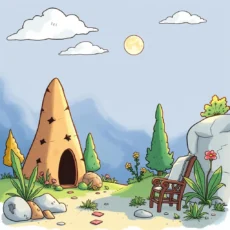
User-friendly interface designed for engineers
The app is crafted specifically for professionals like Mechanical Engineers and Technical Documentation Specialists. Its intuitive interface allows users to seamlessly navigate through input fields without any unnecessary complexity, making technical documentation a breeze.

Robust output quality through comprehensive data entry
Ensure high-quality outputs by leveraging our mandatory input fields. This feature reduces the risk of missing critical information by prompting users to provide all necessary data before submission, resulting in thorough and accurate technical documentation every time.
Additional information
Best for: Technical Documentation Coordinator, Mechanical Design Drafter, Technical Drawings Specialist, Engineering Documentation Manager, Mechanical Engineering Technician