Equipment care prompt: Generate notifications for maintenance needs
Keep your equipment in top shape with equipment care prompt. Schedule maintenance, notify technicians, and ensure quick resolution of issues.

Similar apps
Comprehensive maintenance scheduling solutions
Streamline your equipment care and never miss a maintenance need
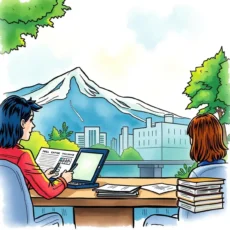
Effortless text input for data entry
Our user-friendly text input fields allow you to easily enter vital details about your equipment. Simply input the equipment name or ID, technician details, maintenance date, type of maintenance, issue description, estimated time, priority level, and any additional notes to ensure comprehensive information and enhanced accuracy.

Customizable maintenance reminders
Setup notifications tailored to your equipment’s specific maintenance needs. With just the right information captured in our structured form fields, you can receive timely reminders about routine checks or urgent emergency maintenance tasks, helping you stay organized and ahead of potential issues.

Robust information capture for detailed outputs
By providing multiple input fields for various aspects of maintenance tasks, our web app ensures that no crucial detail is overlooked. The structured approach leads to richer information outputs that improve clarity and enhance communication among team members regarding ongoing and future maintenance efforts.
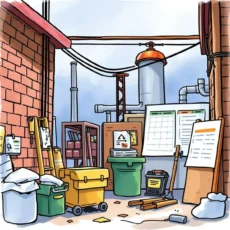
Priority levels for effective task management
Utilize the priority level feature to categorize your tasks effectively. By marking jobs as low, medium, or high priority based on urgency, you can streamline scheduling decisions and allocate resources efficiently—ensuring that critical maintenance work is always addressed first.
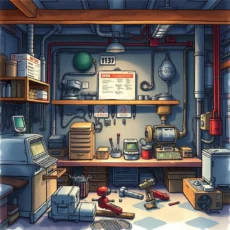
Enhanced problem description functionality
Fully detailed descriptions of issues or tasks directly contribute to clearer maintenance records. This feature allows technicians and coordinators alike to understand specific problems better, fostering quicker diagnosis and efficient troubleshooting during review sessions.
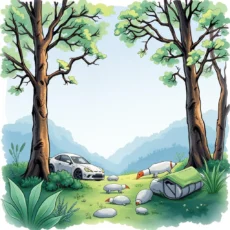
Seamless technician information integration
Entering technician names or IDs into the system helps streamline work assignments. This direct input ensures accountability by linking specific tasks with responsible personnel while enabling quick retrieval of technician history for future reference in ongoing equipment care activities.
Additional information
Best for: Maintenance Technician, Equipment Maintenance Coordinator, Maintenance Scheduler, Technical Support Specialist, Service Notification Manager
