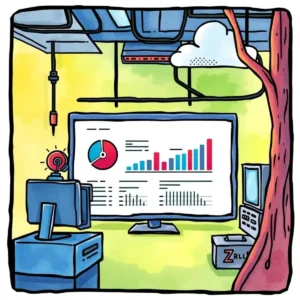Troubleshooting documentation generator: Produce step-by-step troubleshooting documentation
Create efficient network issue reports with the troubleshooting documentation generator, streamlining problem-solving and enhancing technical support.
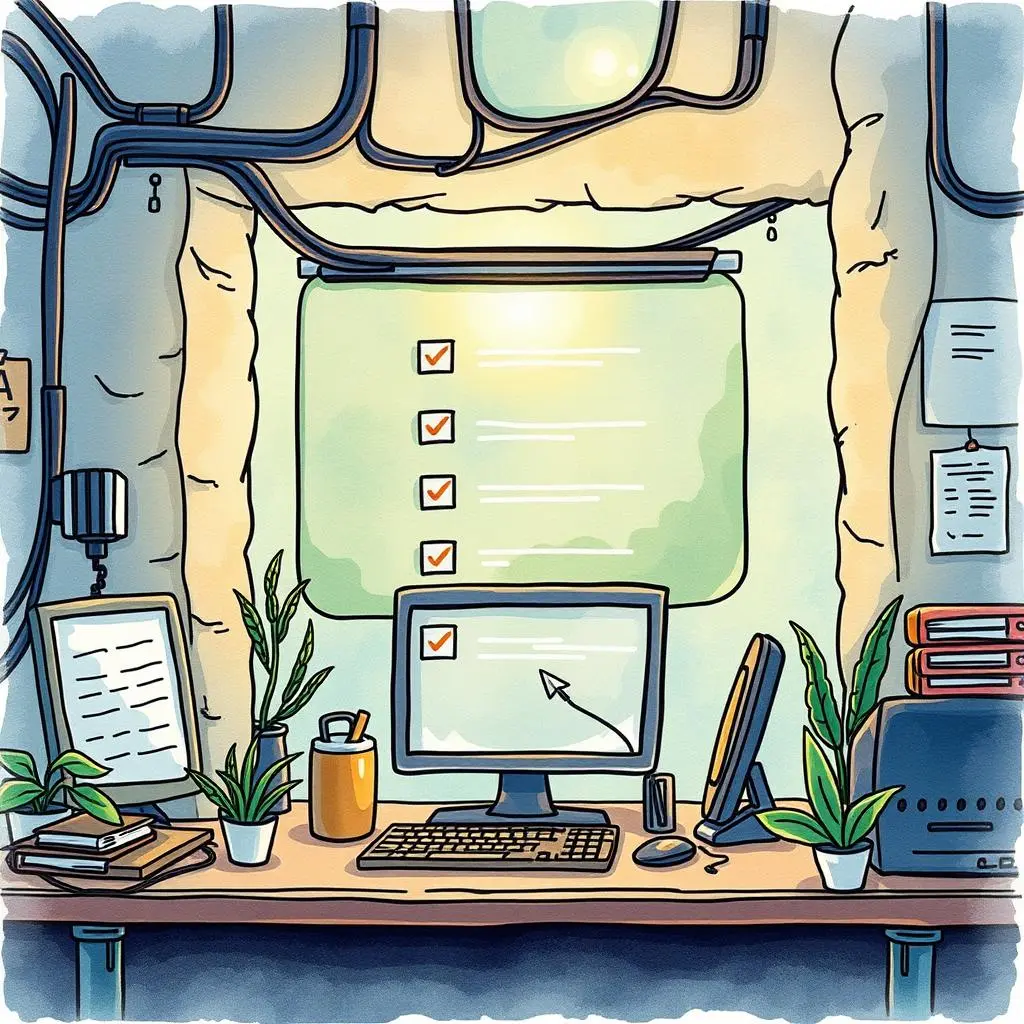
Similar apps
Create comprehensive troubleshooting documentation effortlessly
Generate detailed troubleshooting documentation quickly and efficiently for your network issues

Streamlined text input for network issues
Easily enter detailed descriptions of network issues with a user-friendly input field. This feature ensures that all relevant information is captured, helping to create accurate and comprehensive documentation that can be used by IT Support Technicians and Network Support Specialists alike.

All-inclusive device affected details
Capture all affected devices within your network seamlessly. By selecting the device types impacted, you ensure that troubleshooting steps are tailored to specific hardware, enhancing the effectiveness of your documentation for quick resolution.
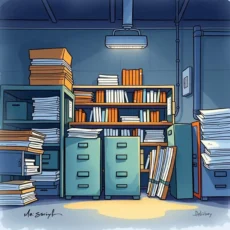
Date and time recording for network events
Record the exact date and time of each issue as it occurs. This feature aids in tracking patterns of network failures over time, allowing IT professionals to spot recurring problems and devise better strategies for long-term solutions.

Structured troubleshooting steps input
Document the steps taken during troubleshooting clearly. By laying out actions performed, this feature creates an organized approach that not only assists in resolving issues but also serves as a valuable reference for future incidents.

Error messages compilation
Input any error messages received during the troubleshooting process to enhance clarity in documentation. This feature improves communication among IT teams by ensuring that everyone has access to critical information needed for problem-solving.
Comprehensive network configuration overview
Enter all relevant configuration details associated with your network setup easily. By documenting these specifics, you facilitate more informed troubleshooting efforts and ensure support technicians can act quickly based on complete context.

Location data entry for issue tracking
Input the specific location where issues occur to assist in identifying geographical patterns or localized problems within your network infrastructure. This targeted approach helps streamline responses from technical support personnel.
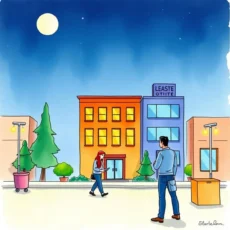
Contact person for follow-up inclusion
Designate a contact person for follow-ups within the documentation. This ensures accountability and quick communication between team members involved in resolving network issues, ultimately minimizing downtime for users affected by connectivity problems.
Additional information
Best for: Network Support Specialist, IT Network Analyst, Network Assessment Technician, Technical Support Engineer, Network Operations Technician