Trend comparison engine: Compare different trends side by side
The trend comparison engine helps you analyze trends over time by monitoring key metrics easily, enhancing your strategic decision-making.

Similar apps
Maximize your trend analysis with comprehensive insights
Revolutionize how you compare trends effectively

Seamless trend input for analysis
Easily input trend names or topics that you wish to analyze, ensuring that every relevant aspect is considered. By allowing for specific and diverse input, this feature guarantees a tailored analysis that meets your strategic planning needs.

Detailed time period selection
Input the relevant time frame for your trend analysis, such as the last five years. This feature allows you to contextualize trends over time, providing deeper insights into their evolution and enabling more informed decision-making within your corporate strategy.
Key metrics monitoring
Enter key metrics or indicators that are crucial for understanding the trends at play. By honing in on specific parameters, this capability enables a focused analysis that aligns with your strategic objectives and enhances data-driven decision-making.

Customizable data sources reference
Specify particular sources of data or reports pertinent to your analysis. This feature enriches the context of your results and adds credibility to your findings, ensuring that all conclusions drawn are well-supported by reliable information.
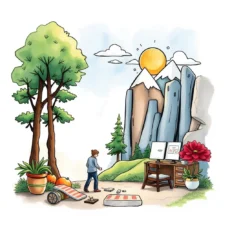
Geographical contextualization
Enhance your analysis with a geographical focus by inputting relevant regions or markets. This allows for a nuanced examination of trends, facilitating targeted strategies that resonate with specific audiences and locales within your corporate environment.

Flexible additional notes input
Include any extra notes or context necessary for a comprehensive analysis of the trend. This flexible input allows users to add subjective insights or considerations that may impact the interpretation of results, fostering collaboration and thoroughness in trend evaluation.
Additional information
Best for: Trend Analyst, Business Intelligence Analyst, Strategic Trends Consultant, Market Research Analyst, Corporate Strategy Analyst




