Variance explanation tool: Clarify discrepancies between planned and actual budgets
Easily input budget details and reasons for variances with the variance explanation tool, ensuring effective monitoring and corrective actions.

Similar apps
Comprehensive features for effective budget discrepancy analysis
Streamlined input process for accurate insights

User-friendly budget category entry
Quickly specify the budget category, allowing the tool to focus on relevant discrepancies. This feature ensures that users deliver context-specific data, leading to more targeted analysis and precise recommendations.

Precise budget amount definition
Easily input the budget amount to establish a solid foundation for variance analysis. This crucial detail aids in understanding financial discrepancies while providing clarity for budget evaluation and decision-making processes.

Date tracking for timely reviews
Enter the date of the budget review to maintain a chronological perspective on financial performance. Tracking dates ensures that users can monitor trends over time, facilitating timely corrections and strategic planning.

Clear reasoning behind variances
Detail the reason for each variance, enhancing the context of your analysis. This feature empowers users by highlighting causative factors and supporting insightful discussions among team members regarding future budget allocations.
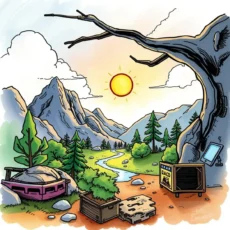
Expected impact assessment tool
Input expected impacts of variances to evaluate potential consequences on overall budgeting. By articulating these implications upfront, users can prioritize necessary changes and allocate resources more effectively to mitigate risks.

Actionable corrective measures input
Specify any corrective actions taken in response to identified variances. This helps document responses, contributing to accountability and ongoing improvement in management practices regarding budgets.

Responsibility assignment functionality
Assign a specific person responsible for monitoring each variance situation. This promotes ownership and ensures clear lines of communication among team members, leading to collaborative resolution efforts on budgeting issues.

Additional comments section for contextual clarity
Utilize this optional field for any supplementary notes or comments that may enrich discussions around variances. Providing context not only improves the quality of data but also ensures comprehensive understanding during analysis reviews.
Additional information
Best for: Travel Budget Analyst, Budget Performance Coordinator, Travel Expense Manager, Financial Travel Analyst, Travel Management Specialist
