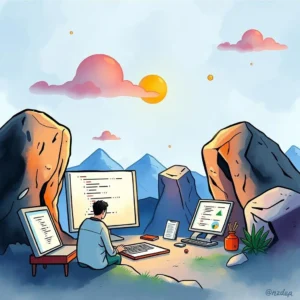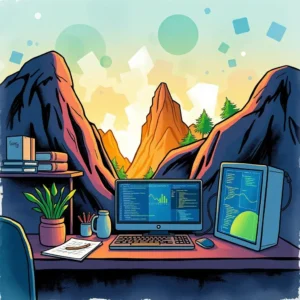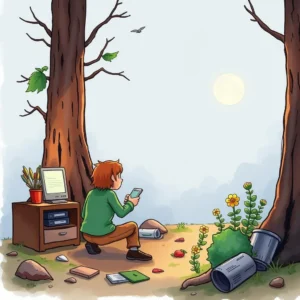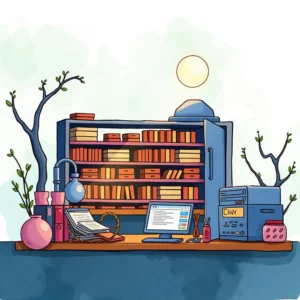Pull request insights tool: Generate insights on pull request contributions
The pull request insights tool helps it teams track repository health by analyzing pr details, reviewer feedback, and related issues efficiently.
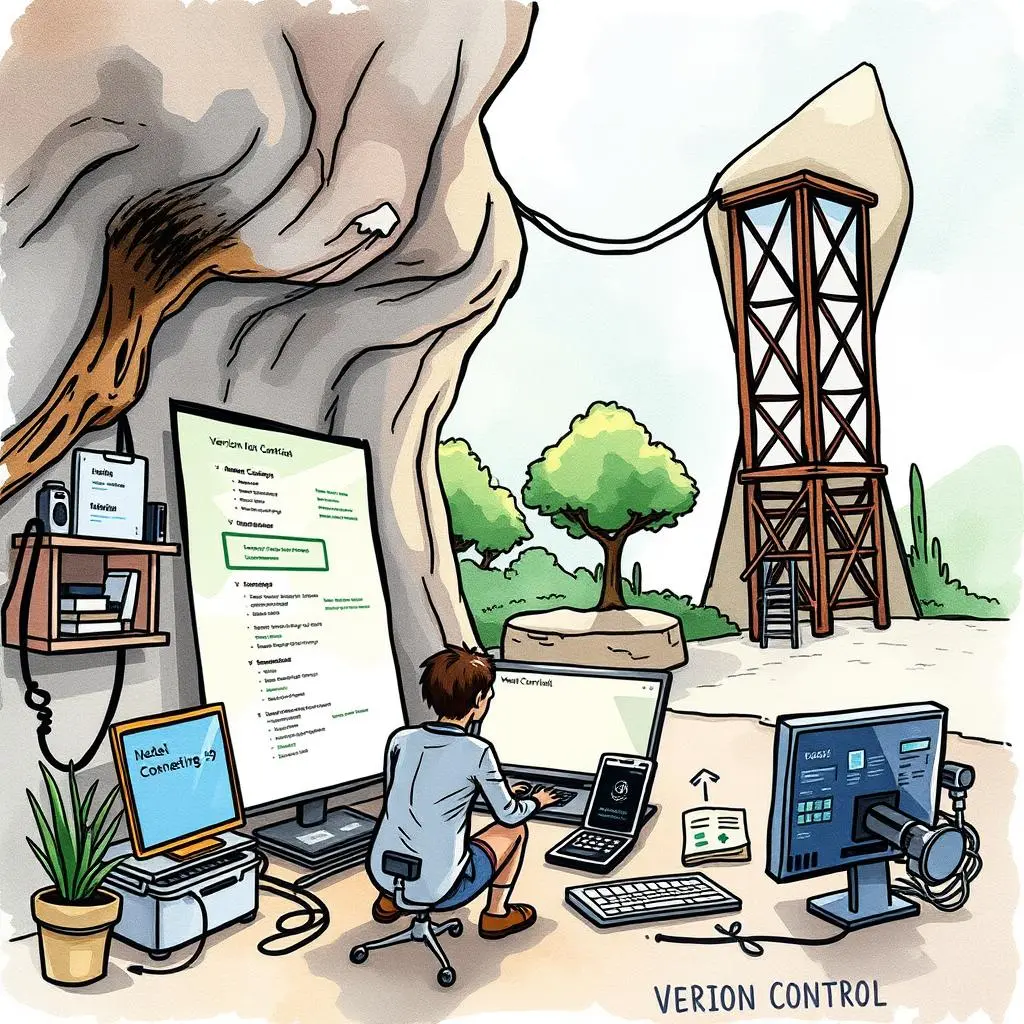
Similar apps
Comprehensive insights for enhanced pull request analysis
Unlocking the potential of your pull requests

Text input feature for url processing
Easily enter the repository URL to start generating insights. This vital input enables the tool to access and analyze pull request data directly from your version control system, ensuring that you get accurate and tailored insights that meet your project needs.
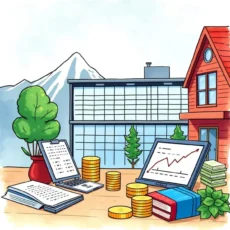
Title input for contextual relevance
Inputting a pull request title allows for context-driven analysis. By providing this essential piece of information, users can gain insights that are closely aligned with the intent and significance of the pull request, facilitating better decision-making within the team.

Detailed description field for insight precision
Offering a detailed description enhances insight generation. This feature enables users to input relevant project specifics, giving the tool context necessary to deliver more nuanced and actionable insights on contributions, issues addressed, and expected outcomes associated with each pull request.

Branch name comparison input feature
By entering the branch name for comparison, users can track changes more effectively. This field allows the app to identify differences between versions accurately, thereby presenting useful insights on contributions relative to intended project evolutions during code reviews.

Commit message inclusion strategy
Providing commit messages informs the analysis process. Including this crucial information helps generate precise insights about individual changes made in pull requests, allowing teams to understand the rationale behind modifications and maintain alignment with project goals.
Reviewer names entry for accountability tracking
Inputting reviewer names or usernames fosters accountability within collaborative efforts. This functionality can help interpret patterns in code reviews while boosting transparency by highlighting who contributed feedback or approval on specific requests.

Tags/labels feature for enhanced organization
Utilizing tags or labels allows effective categorization of pull requests. By entering relevant tags, teams can sort and filter submissions effortlessly, making it easier to locate contributions related to specific projects or features during analysis sessions.

Date range monitoring input tool
Specifying a date range empowers precise monitoring of contributions over time. This field lets users concentrate on particular time frames, helping identify trends in code contributions—essential for retrospective analysis and future planning.
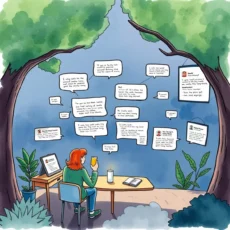
Issue tracking field for targeted insights
Incorporating specific issues or bugs into your input streamlines insight development. By detailing related problems alongside each pull request, developers can ensure that generated insights focus directly on crucial challenges needing attention during code integration phases.
Additional information
Best for: Version Control Analyst, Repository Health Manager, Software Development Engineer, Code Quality Specialist, Source Control Administrator