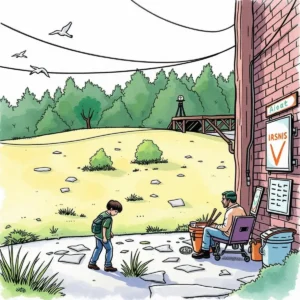Model training data updater: Revise training data input texts
The model training data updater helps your team streamline model deployment by easily managing updates, performance metrics, and responsible members.

Similar apps
Enhance your model training data with precision and ease
Transform your input to improve model performance seamlessly
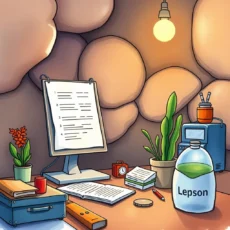
Comprehensive input fields for complete data capture
Our app provides a series of dedicated input fields including model name, version number, and description of changes. This ensures that all essential information is entered correctly, leading to improved data quality and enriching the AI training process.

Performance metrics tracking for quality assurance
Easily enter performance metrics related to your model deployment. This functionality allows you to keep track of key indicators, facilitating continuous improvement and providing insights for future updates.
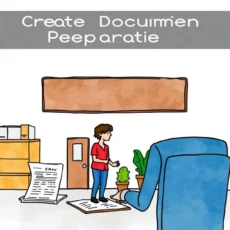
Streamlined deployment scheduling for efficient management
Schedule deployment dates with ease by specifying timelines within the app. By entering a clear deployment date, you can effectively manage project timelines, ensuring on-time delivery while maintaining high standards in model performance tracking.
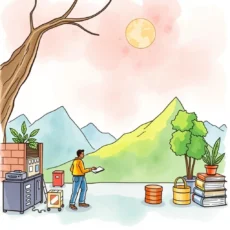
Responsible team member identification for accountability
Assign responsibility by entering team member names directly related to the model updates. This feature promotes accountability within teams, ensuring everyone is aware of their roles in the model deployment process and facilitating smoother collaboration.

Additional notes field for detailed insights
Utilize the additional notes section to include any comments or observations that may enhance understanding. This space allows users to convey nuances or specific details not captured in other fields, ultimately refining data input quality and assisting other stakeholders in the process.
Additional information
Best for: Machine Learning Engineer, Data Scientist, Model Operations Specialist, ML Model Maintenance Engineer