Budget allocation simulator: Simulate budget distribution for promotions easily
Use the budget allocation simulator to streamline budget management, optimize media channels, and enhance marketing effectiveness effortlessly.

Similar apps
Effective budget allocation simulation for brand promotions
Seamlessly plan your marketing campaign budgets

Intuitive input for total budget amount
Easily enter your total budget amount to begin the simulation process. This feature allows you to establish a clear financial framework, ensuring that your promotional strategies align with available resources and financial constraints.

Customizable campaign naming
Provide a unique name for your marketing campaign. By allowing you to differentiate between multiple promotions, this feature helps streamline tracking and enhances clarity when analyzing the effectiveness of various campaigns within your marketing strategy.
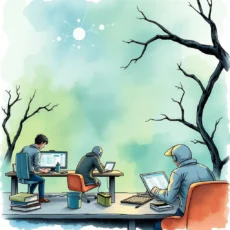
Target audience demographics specification
Input specific demographics for your target audience, ensuring that your campaign precisely reaches those most likely to engage. This feature enhances strategic decision-making by enabling tailored promotions based on the characteristics of your intended audience.
Set comprehensive campaign dates
Enter both start and end dates for your campaign, defining clear timelines for execution. This functionality is vital in tracking the progression of marketing efforts and evaluating campaign performance within specified periods.

Media channel selection
Choose which media channels will be used for promotion, including options like social media, TV, or print. This feature supports informed decision-making on channel effectiveness by aligning budget distribution with the best-suited platforms for audience engagement.
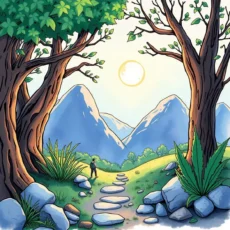
Estimate campaign reach
Provide an estimated reach figure for the campaign based on your target audience insights. Understanding potential reach allows marketers to assess their impact and refine their strategies accordingly, enhancing overall promotional effectiveness.
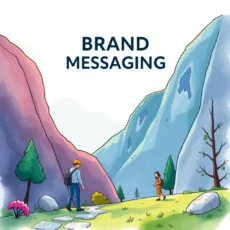
Define key performance indicators (kpis)
Input specific KPIs relevant to measuring the success of your campaign. This crucial feature aids in setting benchmarks and expectations, enabling ongoing assessment and optimization of brand promotion tactics as performance data becomes available.

Craft promotional messages or themes
Enter targeted promotional messages or themes that resonate with your intended audience. By customizing messaging within the simulation tool, users can ensure alignment with brand identity and enhance connection with prospective customers.
Additional information
Best for: Media Planner, Brand Promotion Specialist, Marketing Communications Strategist, Brand Media Analyst, Digital Media Planner


