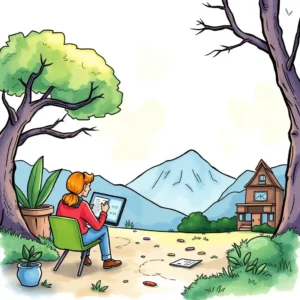Webinar invitation generator: Automatically craft invitations for online events
Create engaging webinar invitations easily with the webinar invitation generator, featuring customizable templates and participant tracking.

Similar apps
Webinar invitation generator features
Craft perfect invitations effortlessly

Customizable webinar title input
Easily enter an engaging title for your webinar. This feature allows you to showcase the essence of the event, ensuring that potential attendees clearly understand the topic at a glance and are compelled to join.
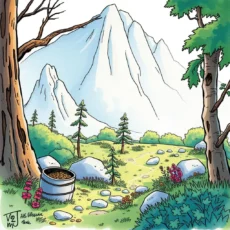
Select event date with ease
Inputting the date of your webinar using the MM/DD/YYYY format ensures clarity and precision. Provide your audience with all necessary details upfront, minimizing confusion about when to tune in for your valuable content.

Schedule start and end times
Clearly specify the start and end times of your event in HH:MM AM/PM format. This feature allows attendees to manage their schedules effectively, promoting higher attendance rates and optimizing your planning efforts.

Presenters' details made easy
Enter information about your esteemed presenters effortlessly. Highlighting the names of speakers not only adds credibility but also garners interest by showcasing expertise, making potential attendees more likely to participate.

Detailed webinar description
Provide a concise yet informative description of the webinar’s content. This feature helps set expectations and informs participants about what they will learn, enhancing engagement before the session begins.
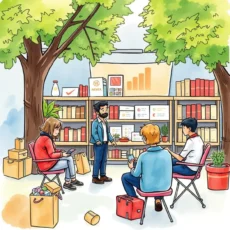
Target audience specification
Specify who the intended audience is for optimum targeting. By clearly identifying the target group, you can tailor your messaging to resonate specifically with those who will benefit most from attending.

Registration link integration
Streamline attendee sign-up by including a direct registration link within your invitations. This feature facilitates easy access for interested participants, increasing overall registration rates for your webinars seamlessly.

Incorporate special instructions
Effectively communicate any special instructions or requirements for participants through a dedicated input field. Ensuring all attendees are aware of particular guidelines fosters a smooth experience during the event itself.

Set maximum participant limits
Establishing a maximum number of participants promotes exclusivity and controls event size. This functionality ensures that each attendee receives quality interaction while allowing you to manage resources efficiently during webinars.
Additional information
Best for: E-Learning Marketing Specialist, Learning and Development Marketing Coordinator, Online Learning Promotion Manager, Digital Learning Campaign Strategist, E-Learning Engagement Officer