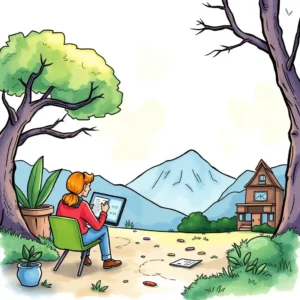Course description writer: Develop enticing narratives for courses
Create detailed course descriptions effortlessly with course description writer. Define objectives, audiences, and assessments to boost learning outcomes.

Similar apps
Creating compelling course descriptions made easy
Maximize your e-learning development with powerful narratives

Craft engaging course titles
Create catchy and relevant course titles that draw attention and provide clarity. The text input allows you to enter the course title, ensuring alignment with your learning objectives while captivating your target audience right from the start.

Define clear course objectives
Easily articulate what learners will gain by defining specific course objectives. This feature lets you input detailed objectives which serve as a roadmap for both instructors and participants, ensuring transparency and focused learning outcomes.

Identify your target audience
Tailor your courses to meet the needs of specific learner groups. By entering the target audience details, you can precisely address their unique challenges and preferences, enhancing engagement and promoting effective learning experiences.

Specify course duration
Provide valuable information on how long participants should expect to invest in the course. You can input the total hours required for completion, helping potential learners to schedule their time effectively and make informed decisions about enrollment.

Select delivery methods
Choose how your course will be delivered to suit various learning environments. Enter delivery methods such as online or in-person, allowing flexibility for different audience preferences while optimizing reach and engagement in your E-Learning initiatives.

Outline key topics covered
Ensure clarity on what will be taught by specifying key topics. Using this input feature enables you to communicate vital subject matter areas effectively, guiding prospective learners on what to expect and increasing course appeal.
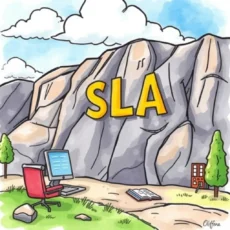
Set prerequisites for participants
Clarify any required knowledge or skills needed prior to enrolling in the course. By detailing prerequisites during input, you align expectations between learners and instructors while promoting a streamlined learning experience tailored to participant readiness.

Establish assessment methods
Differentiate your curriculum by determining how participant understanding will be evaluated. Inputting assessment methods gives clear indications of how learners will demonstrate their knowledge, ensuring transparency in expectations while enhancing overall educational quality.
Additional information
Best for: E-Learning Marketing Specialist, Learning and Development Marketing Coordinator, E-Learning Promotion Manager, Digital Learning Marketing Strategist, Online Training Marketing Specialist