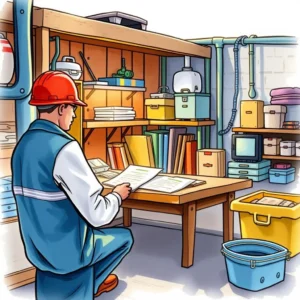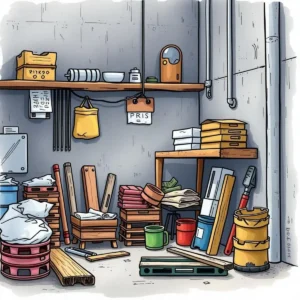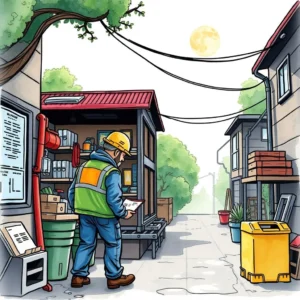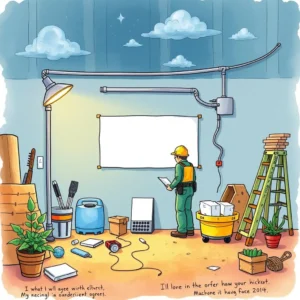Maintenance scheduling tool: Plan and manage upcoming maintenance tasks
The maintenance scheduling tool simplifies work order management by allowing users to track requests, set priorities, and manage completion dates easily.

Similar apps
Comprehensive maintenance scheduling tool for enhanced work order management
Streamline your work order input process with key fields
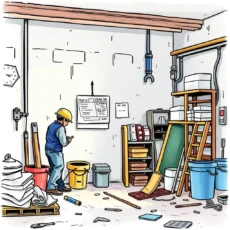
Capture work order title effectively
Easily enter the work order title to provide a clear identification of the task. This feature enhances visibility, allowing team members to quickly recognize and prioritize maintenance requests effectively.

Detail issues with description field
Utilize the description field to articulate the specifics of the maintenance issue. Including relevant details here ensures precise communication between all stakeholders, promoting efficient resolution and streamlined operations.

Specify location for better planning
Inputting the location of each maintenance request facilitates accurate planning and logistics. By pinpointing where tasks need attention, your team can allocate resources more effectively and reduce downtime.
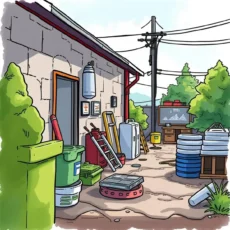
Grade request priority levels
Assign priority levels—Low, Medium, or High—to each work order seamlessly. By categorizing requests based on urgency, your team can respond more strategically to prevent disruptions in facility operations.

Set requested completion dates
Ensure timely completion by entering a requested completion date for every task. This allows maintenance teams to prioritize their workload effectively, ensuring that all deadlines are met efficiently.

Provide requester information quickly
Collect requester details by capturing their name and contact number. Ensuring that you have direct lines of communication fosters accountability and enables quicker follow-ups or clarifications if needed.
Additional information
Best for: Work Order Coordinator, Maintenance Request Specialist, Facilities Maintenance Administrator, Work Order Scheduler