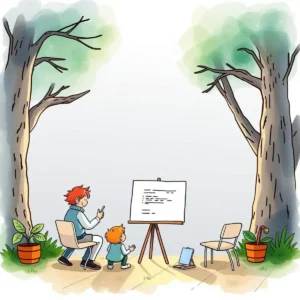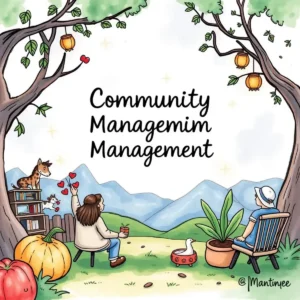Content planner toolkit: Design your social media posts calendar with ease
The content planner toolkit simplifies scheduling by helping you manage posts, track target audiences, and streamline your content calendar effectively.

Similar apps
Effortlessly design and organize your social media content calendar
Streamline your content planning workflow for measurement success
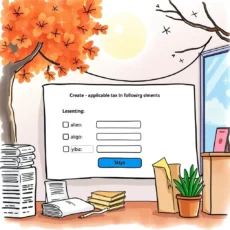
Comprehensive input fields for optimal content strategy
Our tool provides extensive input fields, allowing users to enter everything from the title to relevant hashtags. This ensures that each scheduled post contains all necessary information, boosting the clarity and effectiveness of your social media strategy.

User-friendly date scheduling for timely posts
The intuitive date scheduling feature lets you easily set posting dates. Align your content calendar with marketing campaigns or trends, ensuring timely publication and maximizing audience engagement.
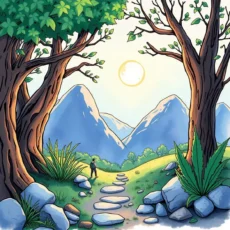
Target audience specification for tailored messaging
By inputting target audience details, you can refine your messaging and content strategies. This feature significantly enhances the relevance of your posts, leading to better interaction rates and community engagement.
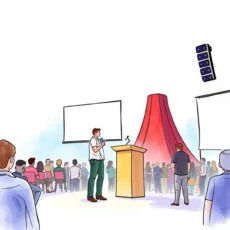
Action-oriented call-to-action prompts
Easily incorporate compelling call-to-actions in each post entry. This feature aids in driving user engagement by encouraging actions that align with your broader marketing objectives.

Collaborative notes section for enhanced team coordination
Utilize the dedicated notes field to share crucial insights or additional instructions among team members. This collaborative aspect encourages transparency and ensures everyone is aligned on content goals.

Effective resource linking for additional context
Incorporate links or resources directly within your post details, enriching the context of your content. This allows followers easy access to more information while maintaining a seamless user experience on social platforms.
Additional information
Best for: Social Media Community Manager, Content Calendar Coordinator, Social Media Content Strategist, Digital Engagement Specialist